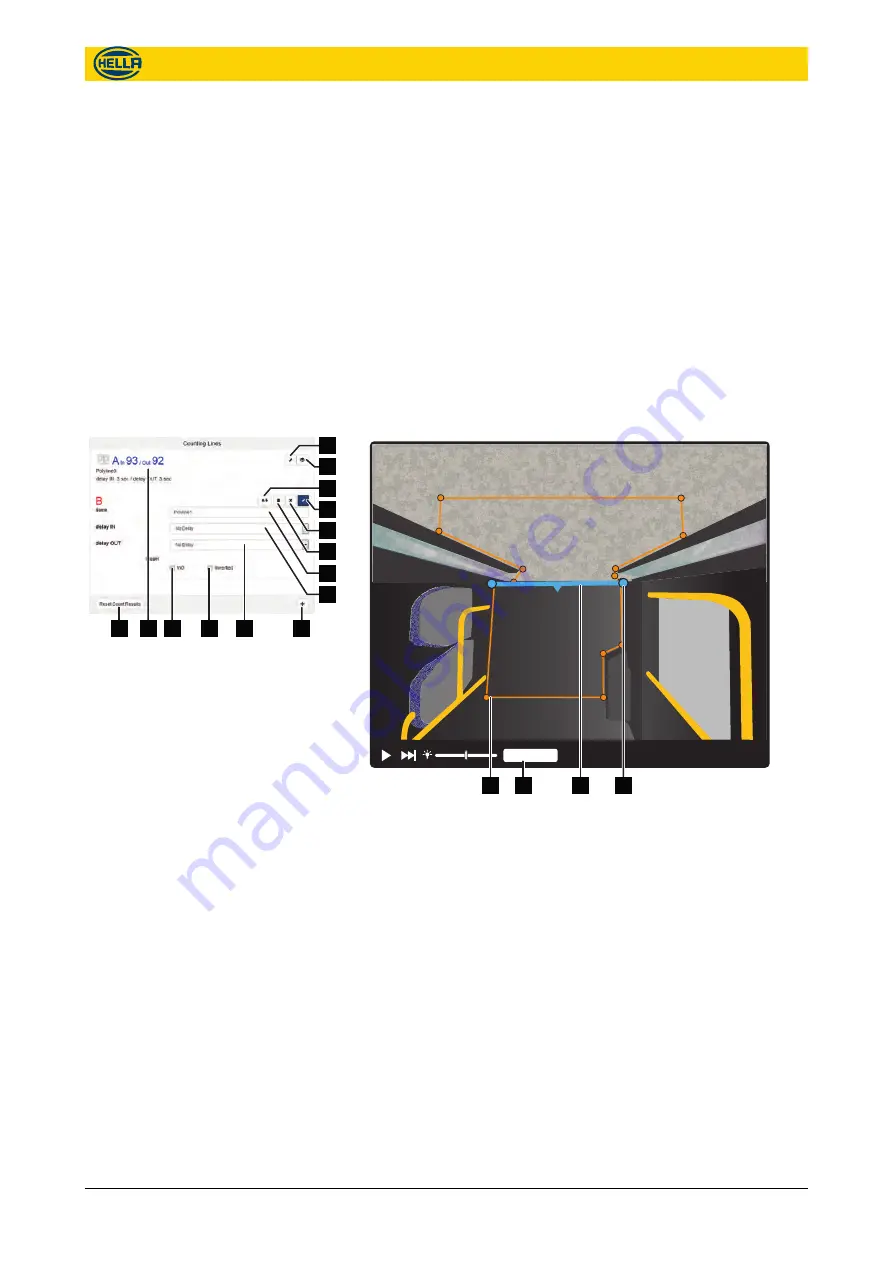
n
Click the
“Reset”
button ( Fig. 38/4) to go back to previous
settings.
n
Click the
“Clear”
button ( Fig. 38/6) to erase all marks.
6.5 Counting
The device can use up to 10 individual bi-directional counting lines.
More than 1 line is an optional feature that requires a license for
activation.
A counting line is represented by a colored polyline with lettered
points at floor level. The line has a triangular marker which indi-
cates the direction of incoming persons, and this can be switched.
Floor Area
A
A
1
2
3
4
Fig. 41: Editing Counting Lines
n
Each configured counting line is listed with it's configuration
and counting data information ( Fig. 40/13).
n
Click the
“show/hide”
button ( Fig. 40/2) to show or hide the
line in the live view.
n
Click the
“Edit”
button ( Fig. 40/1) to edit the line in the live
view.
n
Click the
“Floor Area”
button ( Fig. 41/3) to see the floor
( Fig. 41/4) area in the live view.
n
Define the counting line ( Fig. 41/2) by moving/adding/deleting
Counting lines should be in the central third of the moni-
tored area so that persons can be recorded before they
cross the counting lines.
–
The counting lines must be at least 40 cm away from the
begin/end to the floor area in direction of movement.
–
Avoid gaps such that people cannot bypass the counting
lines and would not be counted.
Counting Lines
1
2
3
4
5
6
7
8
9
10
11
12
13
14
Fig. 40: Counting Lines
Configuration
Counting
09.06.2017
37
The reproduction, distribution and utilization of this document as well as the communication of its contents to others
without express authorization is prohibited. Offenders will be held liable for the payment of damages.
All rights reserved in the event of the grant of patent, utility model or design.
Содержание APS-R
Страница 64: ......






























