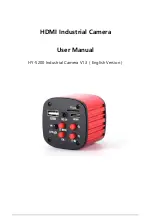9
Format TF card
1、
Press the “MENU” button to open the main menu, then press the “
” button, when it goes to Format, press
the “OK” button to select it. Press the “
” or “
” button to select cancel or confirm. When select confirm
and press “OK” button the TF card will be formatted.
Noting: all data will be deleted after the TF card been formatted, please make sure there is a copy before you do
it.
Date and Time setting
1.Press the “MENU” button to open the main menu, press the “
” button to the data and time setting option
and press “OK” button to select . press the “OK” button to switch the item you need to set( eg: year, month and
day), when the changed item turns on red, press the “
” or “
” button to adjust, after adjustment press the
“ MENU” button to save and turn back to main menu.