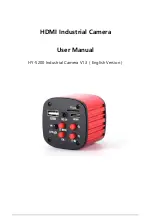4
Remote Control and Key Operation Instruction
Menu
Photograph
Line
Enlarge
Image preview
Video Record
Zoom+/Up
Zoom-/down
OK
White balance
Left
Mirror
Right
Freeze
Black and white
Play
Preparatory work
1.
Twist the cover off and install the lens.
△
Noting: tear off the dust protection in front of the sensitive film before installing the lens, otherwise the
image will be vague!!!
2.
Plug in the HDMI cable and DC power respectively, and the LED light will show blue at this time,
indicating that the camera is turned on.
3. For USB output, white balance, exposure and color adjustment are automatic and cannot be adjusted.
For HDMI output, these functions can only be adjusted when the display is connected, and the functions
cannot be adjusted if it is connected to a computer.
4. When connecting the camera with the computer, just plug the USB line is OK ( no need to use the
power supply since USB line can power as well)
Key Description
1.
Long press for 3 seconds
MENU Power on/off
2.
Dog
MENU pop up the menu, then long press to exit the menu
3.
Long press to switch between photo and video