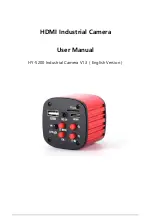10
System setting
1、
Press the “MENU” button to open the main menu, press the “
” button to the default setting option and then
press “OK” button to enter the setting page. Select the confirm it will return menu setting to defaults. Select
cancellation it will exit.
1. Freeze/Unfreeze
Press on the ON/OFF button, the image will freeze, and there is a signal in the left down corner of the image( as
shown above), press again it will unfreeze and the signal will disappear.
2. ON/OFF
Long press on the ON/OFF button to turn on when the camera is off.
Long press on the ON/OFF button to turn off when the camera is on.
3. Electronic amplification and reduction
13.1: Press the “UP” button the image will get electronic amplification, the multiple will be shown on the left of
the image, the maximum multiple up to 8 times and image will be vague during magnification.