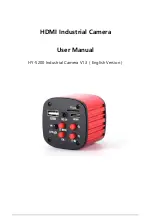7
(3) Direction
Press the “OK” button, it will cycle among HOR-OFF-VER, HOR means horizontal line, VER means vertical line and
OFF means turn off the line.
(4) Position
Press the “OK” button, it will decrease from 959-0. Long press on the “OK” button it will decrease rapidly and long
press the “MODE” button it will increase rapidly. The value of the HOR smaller it will site more to left and when it
increases it will site more to right, the value of VER smaller it will site more upward and when it increases it will site
more downward.
(5) Line Color
Press the “OK” button, there are 7 colors to choose :
GREEN-RED-WHITE-BLACK-TRANS-ORANGE-BLUE.
(6)Line Weight
Press the “OK” button, it will cycle among 5-4-3-2-1, 1 means the minimum line and 5 means the thickest line.
Exposure
+2.0 +5/3 +4/3 +1.0 -2/3 +1/3
+0.0 -1/3 -2/3 -1.0 -4/3 -5/3 -2.0.
press the “UP” or “DOWN” button to choose the exposure option then press the “OK” button to enter the
exposure setting.
White Balance Setting
Press the “MENU” button to open the main menu, press the “
” button to choose the white balance, then press
“OK” button to enter the white balance setting, press the “OK” or “MODEL” button to set white balance you want.