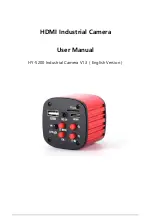3
Safety Guides
1
:
When installing the equipment, please read the user manual carefully and follow the installation instruction, please
kindly keep the manual for your reference. In order to provide our guest with a better customer experience, the
product may have minor change during perfecting. the description in this instruction is only for reference, please take
reference.
2
:
The camera power voltage is AC100V
—
240V@50-60Hz, please kindly make sure your power supply is in this range.
3
:
The standard power supply of the camera is 12V 1A, we recommend you use the power adapter which came
together with the camera.
4
:
The camera should be stored between 0
℃
to 50
℃
, using with the humidity under 90%, prevent foreign object
from entering the machine, do not spill liquid on the machine to prevent danger.
5
:
Prevent knock against and violent vibration, to prevent from water in the process of transportation, storage and
install.
6
:
Do not attempt to disassemble the camera, there are no user serviceable parts inside.
7
:
When clear the camera’s shell, please use dry soft cloth to wipe, if the dirt is serious, use a neutral detergent to
wipe gently.
8
:
If there is a gray shadow on the image, use the dust blower to blow off the dust on the optical filter, do not use the
detergent to wipe it.
Package Include
HY-5200 Camera---------1pcs
5V Power supply --------1pcs
HDMI Line-----------------1pcs
Remote --------------------1pcs
USBLine--------------------1pcs
Camera dust cover------1pcs
Key Description