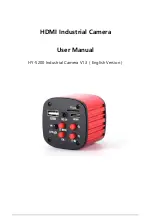5
Language choose( take Chinese as example )
1、
Press the “MENU” button to enter the main menu, then press the “
” button till the language setting is
highlight, press the “OK” button to enter the language setting and press the “
” button to choose the Chinese,
then press the “OK” button to return to the main menu.
Line setting
1、
Under the main menu, select the line setting, press the “OK” button to enter the line setting menu.
2、
Press the “
” and “
” button to choose the setting selection you need.