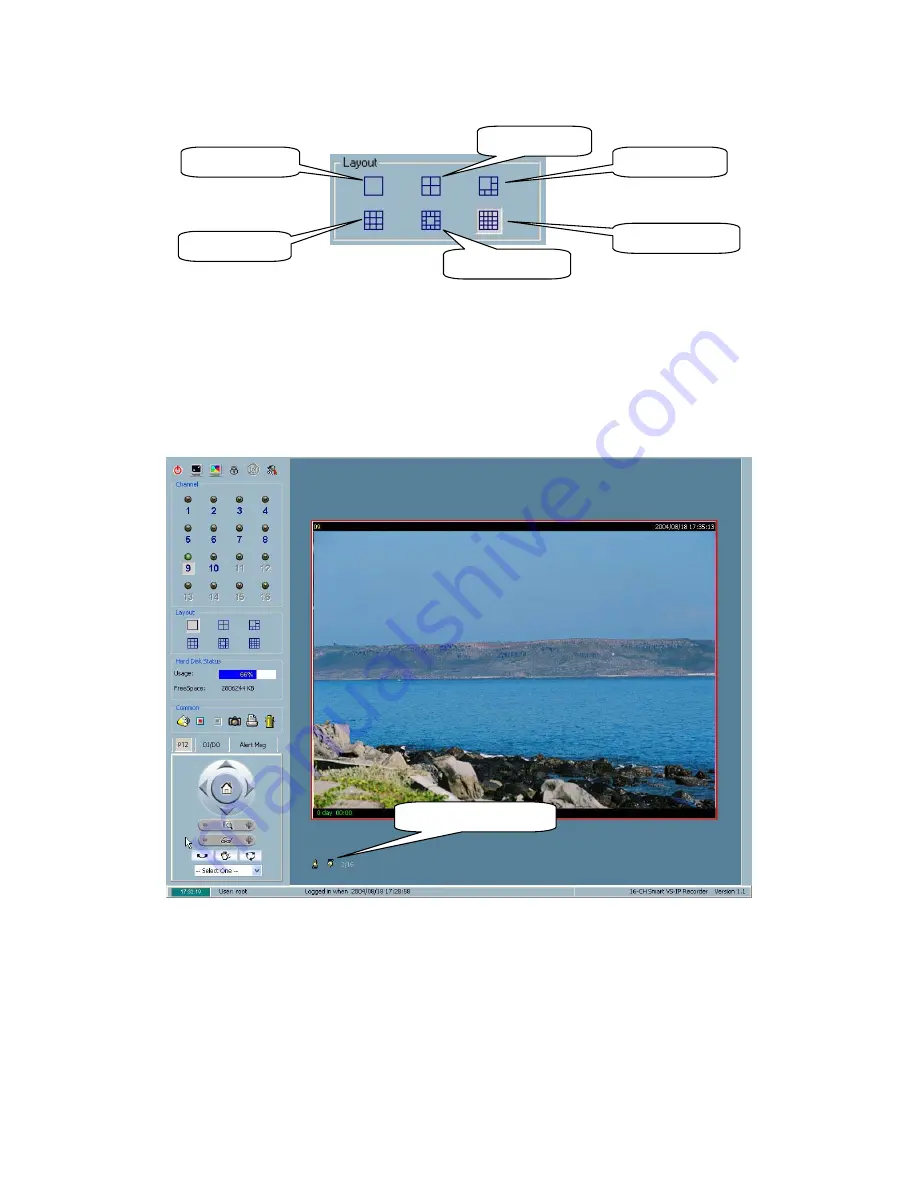
13 cameras layout
16 cameras layout
4 cameras layout
6 cameras layout
9 cameras layout
1 camera layout
Figure 3-21 Layout of the Monitor tool
Whether you choose the one-camera layout or the four-camera layout, the “Page up”
and “Page down” buttons will be shown in the bottom-left corner of the video area.
You can use these two buttons to switch the pages, as shown in Figure 3-22. Use the
“Page Up” and “Page Down” key in keyboard could also swith the page.
Switch between cameras
Figure 3-22 One-camera Layout
Содержание Net-Vision HNC800PTZ
Страница 1: ......
Страница 38: ...Figure 3 24 Single View Mode When in Multi camera Layout Back to previous layout...
Страница 60: ...Playback method Display adjustment Figure 5 2 Display By Time Normal Display Mode...
Страница 61: ...Chapter 5 Playback Frame Selection Indicator Page Control Figure 5 3 Display By Events Event Display Mode...
















































