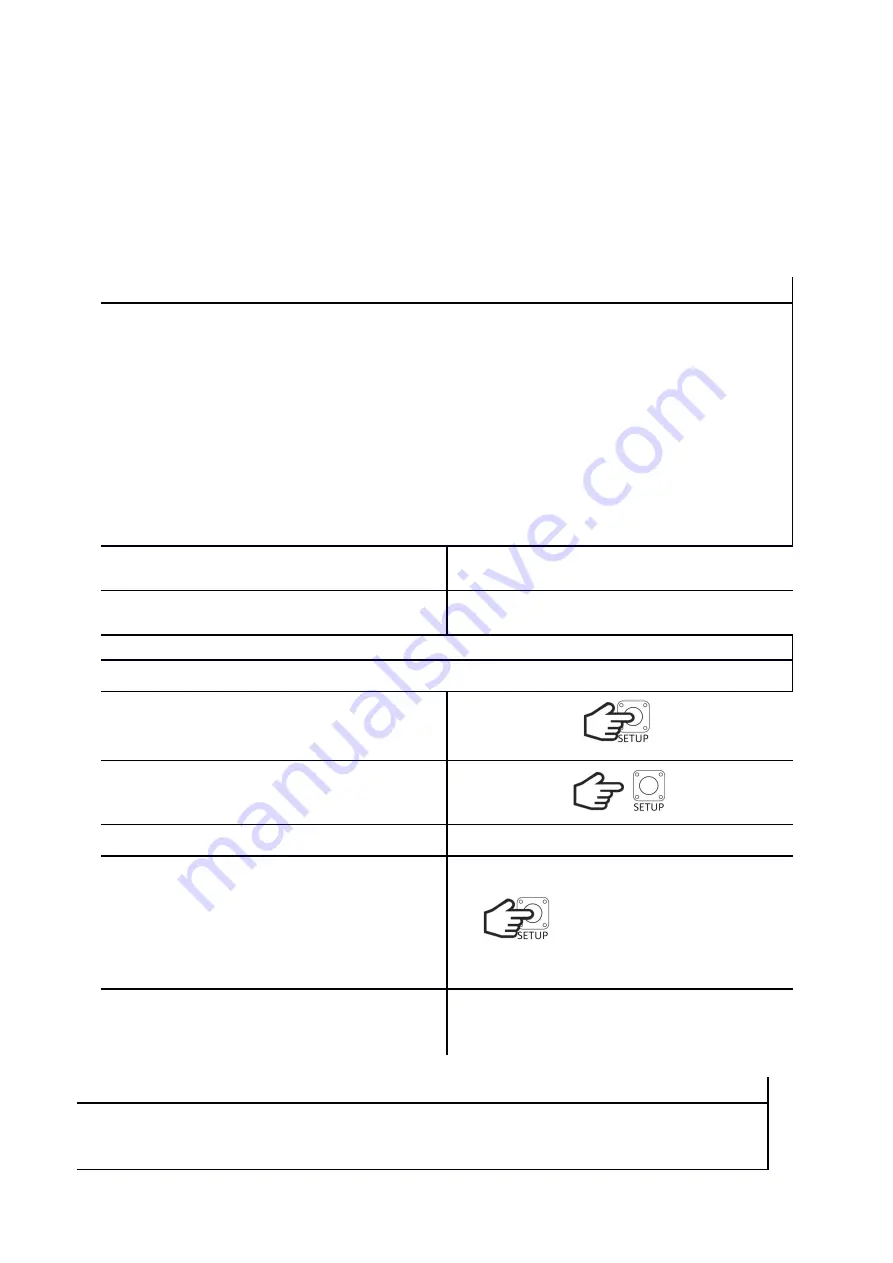
SETTINGS PROGRAMMING
Programming the controller is done using the "SETUP", "LEARN" buttons, LED diodes and 4
function switches located on the controller board.
Programming can only take place when the gate is in stop state. If we start programming
the controller during the auto-closing time countdown, the countdown will be stopped and to
close the gate, press the SBS button or the remote control transmitter.
AUTOCLOSE FUNCTION
After stopping the gate, after the OPEN signal, the time set by the user is counted, after
which the CLOSING will take place. The light shines during the countdown. For the user's
safety, photocells are required (so that the gate does not close when there is an obstacle in
its light!). Additionally, when the PHOTO CLOSE function is on, the photocells will shorten
the auto-closing time and after detecting the passage, the gate will close after 5 seconds.
Each detected trip will countdown this time again. If the gate is in the fully open position,
each signal trying to activate it in the opening direction will start the countdown of the auto-
closing time.
ATTENTION! Stopping the gate with a transmitter or control button during closing stops
the countdown and to close the gate, press the control button again - you can use it when
you need to leave the gate open for some time.
To
turn on
the function, set the
AUTO CL
switch to the
ON
position.
To
disable
the function, set the
AUTO CL
switch to the
OFF
position.
SET THE AUTO-CLOSE TIME
We set it in the range from 15s to 25 minutes in steps of 15s. By default: 6min
Hold down the
SETUP
button for less than
3s. When the button is pressed, the
LED
lights up.
Release the
SETUP
button.
The
LED
will flash rapidly.
Within 5s, start setting the time.
Press
SETUP x
times. One press corresponds
to 15s. Each press is signaled by the lighting
of the diode. If the button is not pressed
within these 5 seconds, the controller will
set the default time.
After 3s from the last press, the
LED
will
flash 3 times. The controller will remember
the settings and return to normal operation.
TRAFFIC LIGHTS
While the gate is moving, the light signaling can work in two modes: as a movement signal
(it flashes slowly when the gate opens, and quickly when the gate closes) or a signal for full
opening (
DEFAULT SETTINGS
). Additionally, it lights up during the countdown of the auto-
Содержание 535Y
Страница 1: ...HATO 535Y AUTOMATIC BARRIER OPERATING MANUAL...
Страница 6: ......
Страница 23: ...NOTES...
Страница 26: ......
Страница 27: ...HATO TRADE SP ZOO ul eromskiego 1 41 205 Sosnowiec POLAND tel 032 785 25 42 www hato com pl DISTRIBUTOR SELLER...

























