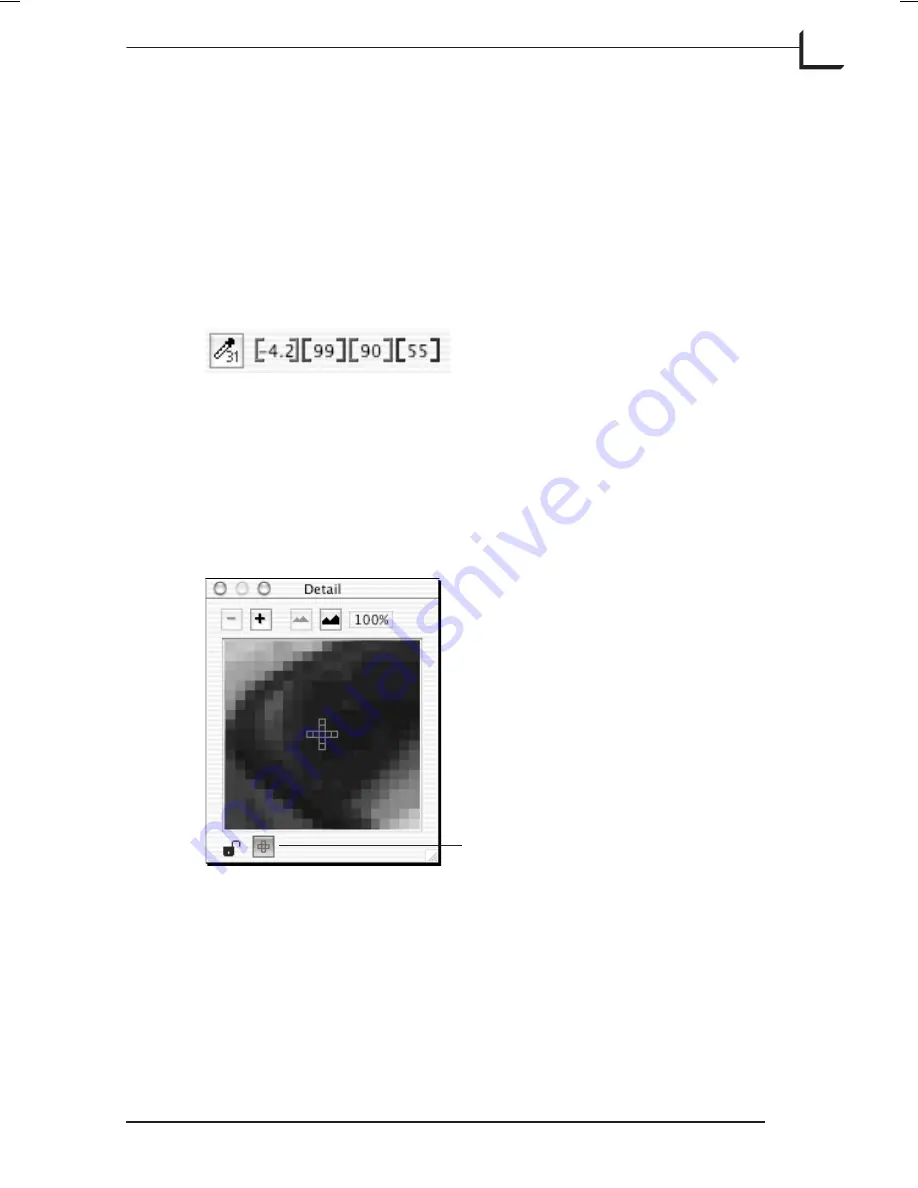
To use the color pickers:
1. Click on the appropriate eyedropper button for the type of tonal range
setting you would like to make. Your mouse pointer turns into the
selected eyedropper.
2. Move the mouse pointer over the preview image; note pixel value
readings that appear in the
Color
area of the main
FlexColor
window. Note that the numbers displayed in the
Color
area are the
current values (after histogram or gradation settings).
3. The
Detail
window can help you see individual pixels. To open the
Detail
window, type
cmd-5
or select
Detail
from the
Window
menu
(or click on the
Detail
button in the
Zoom
area of the main
FlexColor
window).
To use the magnifier function of the
Detail
window push the
Magnifier
button. Note that the pixel selector is out-lined at the center
of the window.
4. Place the tip of the eyedropper over an appropriate pixel in the
preview image.
• When selecting a highlight point, select an object in the image that
you would like to have print white. Check the pixel values at
several potential white points to help you pick the best one (usually
the brightest one that is not already at the maximum of 255 in any
of the colors). All pixels brighter than the one you selected will
burn out.
Software Reference - FlexColor 4.0 for Camera Backs
The Histogram Window
97
The Histogram Color Pickers
Magnifier Button
Содержание CF DIGITAL CAMERA BACK RANGE
Страница 1: ...User Manual Hasselblad CF Digital Camera Back Range ...
Страница 32: ...32 Menu structure Items on the main menu ...
Страница 68: ...Addendum V2 to User Manuals 2007 H1 H1D H2 H2D H3D 503CWD CFV CF 2007 09 20 V2 ...
Страница 74: ...Software Reference FlexColor 4 0 for Camera Backs by Hasselblad Imacon ...
Страница 85: ...Software Reference FlexColor 4 0 for Camera Backs Introduction 12 ...
Страница 93: ...Software Reference FlexColor 4 0 for Camera Backs FlexColor Menus 20 ...
Страница 127: ...Software Reference FlexColor 4 0 for Camera Backs The Preferences Window 54 ...
Страница 133: ...Software Reference FlexColor 4 0 for Camera Backs FlexColor ICC Profiles 60 ...
Страница 143: ...Software Reference FlexColor 4 0 for Camera Backs The Thumbnails Window 70 ...
Страница 155: ...Software Reference FlexColor 4 0 for Camera Backs The Exposure Window 82 ...
Страница 159: ...Software Reference FlexColor 4 0 for Camera Backs Active and Reload Buttons 86 ...
Страница 165: ...Software Reference FlexColor 4 0 for Camera Backs The Gradations Window 92 ...
Страница 177: ...Software Reference FlexColor 4 0 for Camera Backs The Texture Window 104 ...
Страница 183: ...Software Reference FlexColor 4 0 for Camera Backs The Live Video Window 110 ...
Страница 185: ...Software Reference FlexColor 4 0 for Camera Backs The Tasks Window 112 ...
Страница 189: ...Software Reference FlexColor 4 0 for Camera Backs Appendix 116 Keyboard Shortcuts ...
Страница 190: ...FlexColor 4 5 Documentation Addendum ...






























