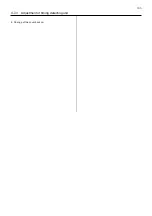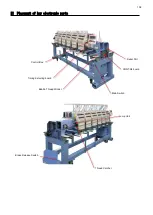111
10. Select HCR3e
11. Select your machine model and press
12. Press OK
13. Needed Machine setting items will be displayed brigther.
Please set according to your machine specification/options
then press ESC after setting is done
14. Press OK
15. Press OK
16. Press OK if you have new program version than
current version in the machine. Installation starts after press
OK
※
Press Cancel in case current program version is latest.
17. Press OK
Содержание HCR3-1502
Страница 1: ... Maintenance Manual for Embroidery Machine HCR3E SERIES Version 1 2 HappyJapan Inc ...
Страница 104: ...105 4 7 3 Adjustment of timing detecting unit 8 Finally put the cover back on ...
Страница 107: ...107 ...
Страница 172: ...172 E7 Electric system diagram E7 1 Pulse motor driver PMD wiring ...
Страница 173: ...173 E7 2 Pulse motor driver PMD setup ...
Страница 174: ...174 E7 3 Inverter wiring ...
Страница 175: ...175 E7 4 Electrical connection diagram ...
Страница 176: ...176 ...
Страница 177: ...177 ...
Страница 178: ...178 E7 5 List of electrical connection diagram ...
Страница 179: ...179 ...
Страница 180: ...180 E7 6 Explanation of function clrcuit board HCD8122 LCD CE MX Board Ass y ...
Страница 181: ...181 HCD8116 TP SW Circuit Board Ass y CN No Function CN1 Switch output LED input ...
Страница 182: ...182 HCR8121 CONT R2 Circuit Board Ass y ...
Страница 216: ...2018 9 HappyJapan Inc 9 5 TAITO 2 CHOME TAITO KU TOKYO JAPAN TEL 81 3 3834 0711 FAX 81 3 3835 8917 ...