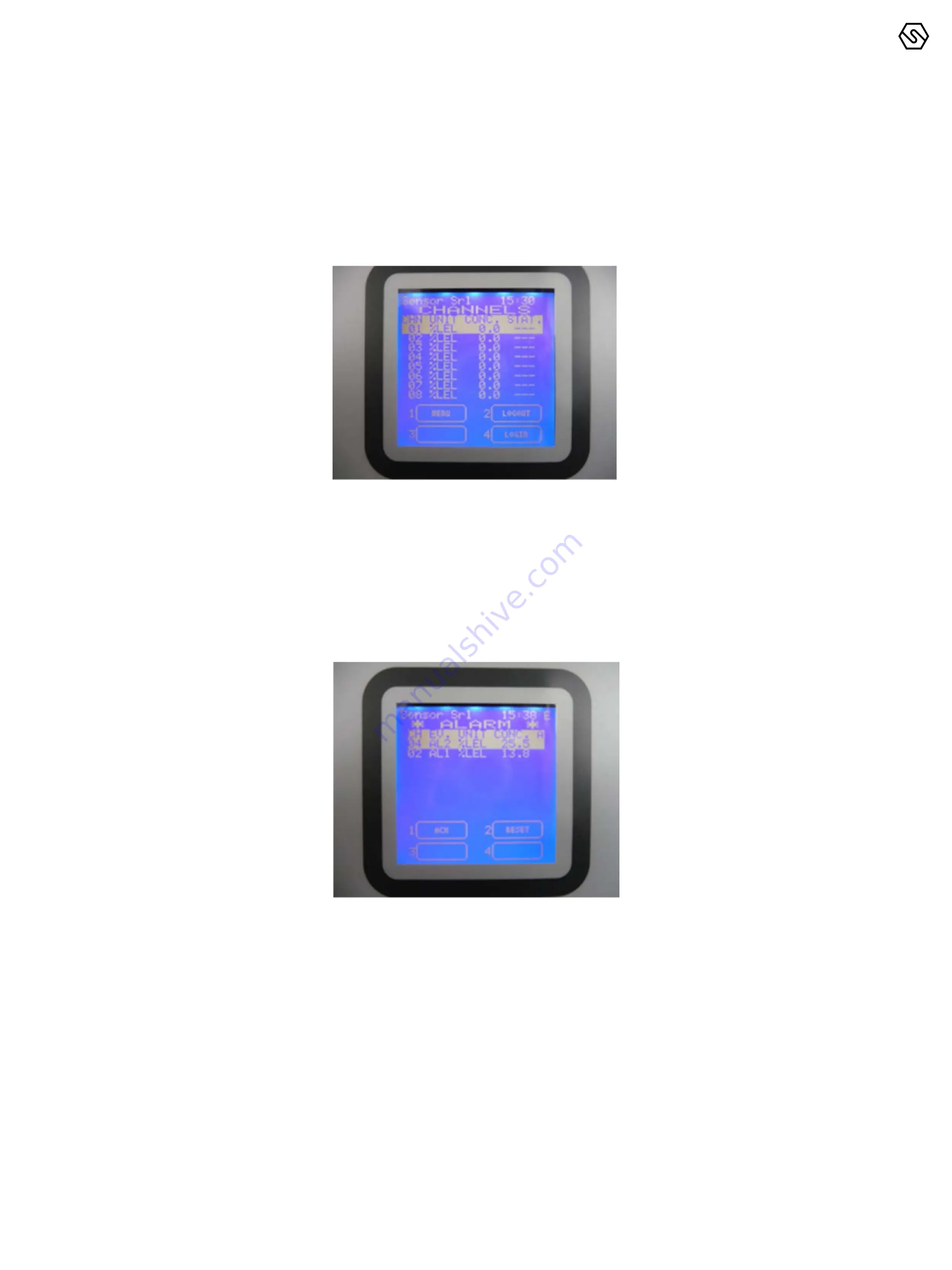
SENSITRON
A Halma Company
MT2276E
GALILEO 32
Manual (EN)
P. 12/14
3.3
NORMAL
This is the system state when everything works properly and there is no Alarm
and no Fault notification. Under this condition it is possible to visualise the cur-
rent status of the inputs.
On LCD display, in the main frame the 8 channels information is shown, with the
actual concentration, as configured in the related channel.
3.4
ALLARM
The alarm condition will be activated according to the settings for each and
every input: The activation conditions are open to programming, but for each
sensor type (in effect each gas revealed) a standard configuration is defined and
loaded by default, when making the settings of a certain input, through the PC
software. In the alarm window the following info is available:
Alarmed channels review, in the case when more than one input are in alarm
state simultaneously, according to the following:
If at a certain point, the signalling made by means of the LCD display of the front
end panel, because of its limited capacity cannot indicate simultaneously all the
gas detectors in alarm state, then the following rules are being applied:
I
The events are ordered by severity, as follows: Over-range, Alarm 3,
Alarm 2, Alarm 1
II
Over-range is seen as an Alarm event with the highest severity.
III
In the case there are present also other events than alarms, like
faults or emergencies, the alarm events will be in the upper side and
the others in the bottom side of the display
Figure 3.3
Typical NORMAL state screen
Figure 3.4
a) Typical ALARM state of the ACTIVE EVENTS screen



























