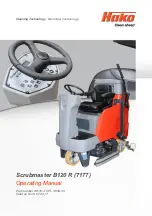Slide 32
2.4.2 Time and date setting menu
Respective times and dates can be set in the time/date setting sub-menu.
Clock selection 12h / 24h in hours/minutes, date in day/month/year
Turn the turn-push knob to the adjustable parameters and press. If the border turns green the parameter can be
adjusted and saved by pressing again. Turn further to the next value to be adjusted.
Values are saved automatically when exiting the menu item (turning the turn-push knob on the time setting menu
item).
Time setting section
12 h / 24 h setting
Hour setting
Minute setting
Menu item for
setting the time.
Select the softkey
via the turn-push
knob and press to
confirm.
Date setting
section
Setting: Day Month
Year
Use the return key on the
keypad to exit the menu. The
set values are accepted.
2.4
Configuration menu
Содержание Scrubmaster B260 R
Страница 64: ...Slide 64 Figure 7 2a Figure 7 2b 7 Mechanical components 7 1 Squeegee...
Страница 66: ...Slide 66 Figure 7 4 7 Mechanical components Height adjustment 7 1 Squeegee...
Страница 69: ...Slide 69 7 Mechanical components 7 2 1 Rotating brush heads contact pressure stages Figure 7 5 A B C...
Страница 100: ...180 130 170 150 120 Figure 9 5 Slide 100 9 Drive 9 2 4 Steering angle sensor...
Страница 108: ...Slide 108 10 2 Service alarm clock 3 3 1 1 The service alarm clock is set via the Hako diagnostic system...
Страница 119: ...Slide 119 13 Electrical components 13 2 Dash board A02 Position of connectors on Dash board A02...
Страница 121: ...Slide 121 14 Notes...