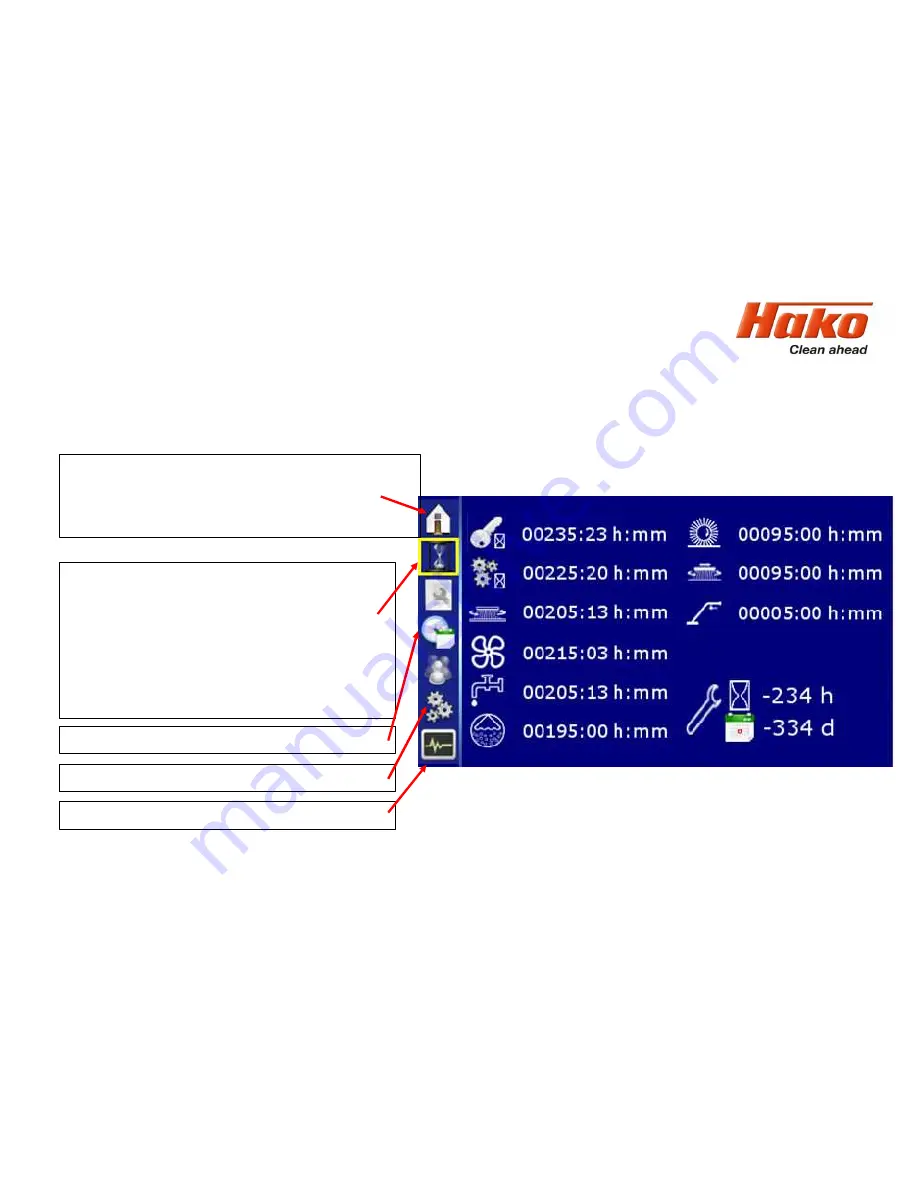
Slide 31
Go back to the main menu using
•
the return key on the keypad
or
•
the home button (softkey) on the display panel
“Menu selection” softkey for selecting the sub-
menus.
The sub-menu of the operating hours appears
and the select buttons are displayed on the
left-hand side (with yellow border for
selection).
The individual menus can be selected using
the turn-push knob.
Time setting menu
Configuration setting menu
Service messages menu
2.4
Configuration menu
Содержание Scrubmaster B260 R
Страница 64: ...Slide 64 Figure 7 2a Figure 7 2b 7 Mechanical components 7 1 Squeegee...
Страница 66: ...Slide 66 Figure 7 4 7 Mechanical components Height adjustment 7 1 Squeegee...
Страница 69: ...Slide 69 7 Mechanical components 7 2 1 Rotating brush heads contact pressure stages Figure 7 5 A B C...
Страница 100: ...180 130 170 150 120 Figure 9 5 Slide 100 9 Drive 9 2 4 Steering angle sensor...
Страница 108: ...Slide 108 10 2 Service alarm clock 3 3 1 1 The service alarm clock is set via the Hako diagnostic system...
Страница 119: ...Slide 119 13 Electrical components 13 2 Dash board A02 Position of connectors on Dash board A02...
Страница 121: ...Slide 121 14 Notes...













































