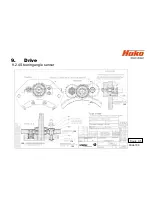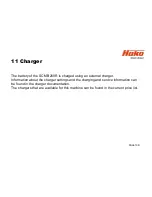Slide 107
10.
Service messages
10.1
Meaning of different switch on displays
1.) Display at missing SD-Card in Dash board
(Blue-Screen with time and Servicecode)
2.) Display, when the operating system at the
machine control system is missing, isn´t
started or the CAN-connection between
machine control unit and dash board is
interrrupted ( permanent ).
Both: 1.) and 2.) did occur.
(Blue-Screen)
3.) A SD-Card was inserted in the dash board.
This SD-Card containes a wrong image file, the
SD-Card was formatted or the SD-Card is defect.
Different display messages are possible.
Содержание Scrubmaster B260 R
Страница 64: ...Slide 64 Figure 7 2a Figure 7 2b 7 Mechanical components 7 1 Squeegee...
Страница 66: ...Slide 66 Figure 7 4 7 Mechanical components Height adjustment 7 1 Squeegee...
Страница 69: ...Slide 69 7 Mechanical components 7 2 1 Rotating brush heads contact pressure stages Figure 7 5 A B C...
Страница 100: ...180 130 170 150 120 Figure 9 5 Slide 100 9 Drive 9 2 4 Steering angle sensor...
Страница 108: ...Slide 108 10 2 Service alarm clock 3 3 1 1 The service alarm clock is set via the Hako diagnostic system...
Страница 119: ...Slide 119 13 Electrical components 13 2 Dash board A02 Position of connectors on Dash board A02...
Страница 121: ...Slide 121 14 Notes...