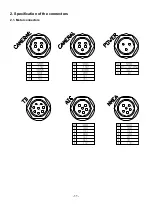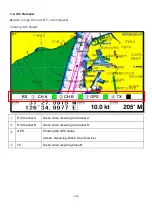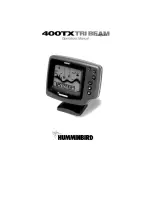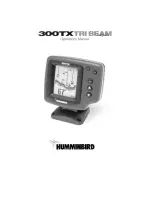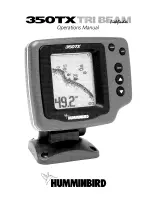- 9 -
Getting Started
1. The Keyboard
KEY
Description
use this to select menu items, move the on-screen cursor
Rotary: use this to select menu items.
Button: push the end of the everything to confirm a selection or entry.
Change the chart of scale.
Open the menu.
Select the Goto function
Selects AIS menus.
Setting up Using Frequently key function.
Press to place a waypoint and access the waypoint option.
Start and stop AIS tracks & Vessel tracks .
Cancel the setting or exists from the menu
Power “on/off”, brightness and day/night mode.
Содержание Smart10 Series
Страница 8: ... 8 ...
Страница 11: ... 11 2 Specification of the connectors 2 1 Metal connectors ...
Страница 12: ... 12 2 2 Plastic connectors ...
Страница 15: ... 15 3 3 Navigation Data Page 3 3 1 Navigation Data Type1 3 3 2 Navigation Data Type2 ...
Страница 19: ... 19 ...
Страница 25: ... 25 Fig 1 3 3 When finishing press to exit ...
Страница 28: ... 28 Fig 1 6 3 ...
Страница 39: ... 39 2 2 Detail Choose the AIS target and press ENTER 2 3 Goto Choose the AIS target and press ...
Страница 45: ... 45 ...
Страница 51: ... 51 2 9 Sorting MENU Userdata WPT List MENU Sorting the order of WPT on the list ...
Страница 63: ... 63 The maximum range of Correction Offset is 5nm ...
Страница 71: ... 71 ...
Страница 79: ... 79 ...
Страница 95: ... 95 ...
Страница 98: ... 98 Smart10 Flush Mounting Smart7 8 Flush Mounting ...
Страница 111: ... 111 ...