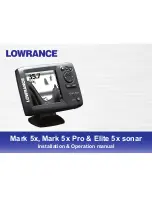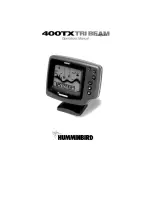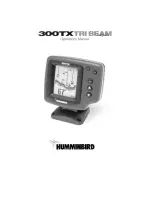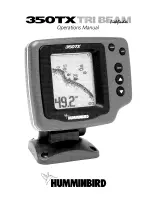- 78 -
It is necessary for an indoor demonstration. The simulations of GPS or AIS in the memory..
3.5. Language
Select the language.
3.6. Remote Control
3.6.1. Remote control
You can set whether to use the remote control.
3.6.2. Remote control register
The remote control allows you to register your product.
3.6.3. Remote control unregister
This is used to unregister the remote control.
3.6. Initialization
3.6.1. User Initialization
The stored setting is initialized in the user setting.
3.6.1. Setup Initialization
reset without deleting user data.
3.6.2. Factory Initialization
returning to the initial system from the releasing of factory.
(*All user data will be deleted)
4. Others
4.1. Screen capture
This is the function of save the current screen
Note: The capture file is stored in external SD card.
(*The storage location is “HY\Capture\” in SD card).
4.2. Capture List
Available to display and delete the capture file
4.3. Save User Setting
Storing the user initialization for the default. The current is storing.
Содержание Smart10 Series
Страница 8: ... 8 ...
Страница 11: ... 11 2 Specification of the connectors 2 1 Metal connectors ...
Страница 12: ... 12 2 2 Plastic connectors ...
Страница 15: ... 15 3 3 Navigation Data Page 3 3 1 Navigation Data Type1 3 3 2 Navigation Data Type2 ...
Страница 19: ... 19 ...
Страница 25: ... 25 Fig 1 3 3 When finishing press to exit ...
Страница 28: ... 28 Fig 1 6 3 ...
Страница 39: ... 39 2 2 Detail Choose the AIS target and press ENTER 2 3 Goto Choose the AIS target and press ...
Страница 45: ... 45 ...
Страница 51: ... 51 2 9 Sorting MENU Userdata WPT List MENU Sorting the order of WPT on the list ...
Страница 63: ... 63 The maximum range of Correction Offset is 5nm ...
Страница 71: ... 71 ...
Страница 79: ... 79 ...
Страница 95: ... 95 ...
Страница 98: ... 98 Smart10 Flush Mounting Smart7 8 Flush Mounting ...
Страница 111: ... 111 ...