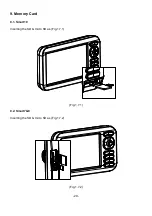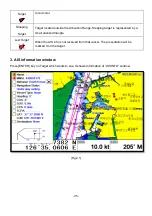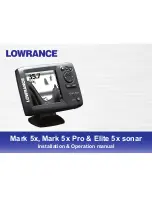- 42 -
7.8. Speed less than
The values allowed are from 0.1kt to 9.9kt.
8. Set up AIS outs etc
8.1. Mark vessels as lost after
Setting the time of “Lost target”.
(
☞
The default setting is
7min.)
8.2. Remove lost vessels after
If the updating AIS target is unavailable in the set time, erasing the AIS target on the screen..
(
☞
The default setting is
10min.)
8.3. Vessel target
It is available to setup the own vessel’s AIS target display on the screen.
(
☞
The default setting is
On.)
9. Others
9.1. Labels on vessels
This menu controls what details are displayed alongside the vessels icons on the chart display.
9.2. Cursor Box info
When you move the cursor in chart mode over an AIS target a box appears showing details of that
vessel.
9.3. Messages List
This window displays lists of specific AIS messages, such as Safety Messages that the unit has
received. Scrolling down the list and highlighting a message allows you to see the contents by
pressing the [ENTER] key. Whilst in the main list pressing the [MENU] key when a message is
highlighted will erase that message, pressing the [
►
] [
◄
] keys will allow you to view any other pages
of messages.
★
AIS SART Messages
If an AIS SART message is received it will immediately be displayed on whatever screen you are
viewing. If the “Status” shows “Test” then no further action is required as it is just a test transmission. If
the “ Status” shows “Active” it will also show the MMSI, Name and position, the SART icon should now
Содержание Smart10 Series
Страница 8: ... 8 ...
Страница 11: ... 11 2 Specification of the connectors 2 1 Metal connectors ...
Страница 12: ... 12 2 2 Plastic connectors ...
Страница 15: ... 15 3 3 Navigation Data Page 3 3 1 Navigation Data Type1 3 3 2 Navigation Data Type2 ...
Страница 19: ... 19 ...
Страница 25: ... 25 Fig 1 3 3 When finishing press to exit ...
Страница 28: ... 28 Fig 1 6 3 ...
Страница 39: ... 39 2 2 Detail Choose the AIS target and press ENTER 2 3 Goto Choose the AIS target and press ...
Страница 45: ... 45 ...
Страница 51: ... 51 2 9 Sorting MENU Userdata WPT List MENU Sorting the order of WPT on the list ...
Страница 63: ... 63 The maximum range of Correction Offset is 5nm ...
Страница 71: ... 71 ...
Страница 79: ... 79 ...
Страница 95: ... 95 ...
Страница 98: ... 98 Smart10 Flush Mounting Smart7 8 Flush Mounting ...
Страница 111: ... 111 ...