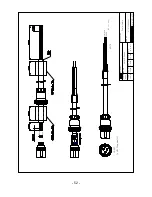- 37 -
Chartplotter menu
1.8-1. HY-Map (*Only for *HY-MAP mode.)
1.8-1. 1.2M
Setting up 2m of the depth line on the HY-MAP.
1.8-1.2. 5M
Setting up 5m of the depth line on the HY-MAP.
1.8-1.3. 10M
Setting up 10m of the depth line on the HY-MAP.
1.8-1.4. 20M
Setting up 20m of the depth line on the HY-MAP.
1.8-1.5. Fishing Banks
Setting up the Fishing Banks on the HY-MAP.
☞
(
The default setting is shown.)
1.8-1.6. Land Color
Select the land color as you want.
☞
(
The default setting is yellow.)
1.8-1.7. Lighthouse Info
Setting up the Lighthouse on the HY-MAP.
☞
(
The default setting is shown.)
1.8-1.8. EEZ
Setting up the EEZ line on the HY-MAP.
1.8-1.9. Screen Magnification
Setting up the Screen Magnification on the HY-MAP.
(*MAX Magnification [ ON = 0.05nm, OFF = 0.2nm])
Содержание HIS-70R
Страница 12: ... 12 HIS 70R System HIS 70R Metal Front Rear Main Screen Keypad Knob Mounting Bracket Connector ...
Страница 13: ... 13 HIS 70R System HIS 70R Plastic Front Rear Main Screen Keypad Knob Mounting Bracket Connector ...
Страница 14: ... 14 HIS 70R System SPEC of the connectors Metal Plastic ...