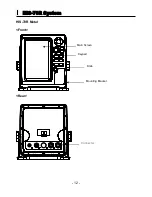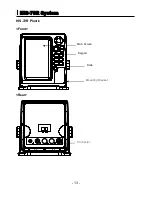- 16 -
Operations
2. Display radius
Displays range rings centred on your current position.
☞
The default setting is OFF.
3.Display vessels by color.
You can choose to display certain types of vessels by different color to help in quickly identifying
what type of vessels are showing on the chart. Scroll down the list until the vessel type you want to
alter is highlighted in blue, pressing the [►] arrow key will scroll you through the choice of colors,
press the [◄] arrow key to go backwards, leave the color selection of your choice showing and
press the [CLEAR] key to exit.
4. Display vessels by type
Different types of AIS transmissions can be selected to display different types of icons on the chart
display. Scroll down the list until the type of AIS transmission you want to alter is highlighted in blue,
pressing the [►] arrow key will scroll you through the choice of icons, press the [◄] arrow key to go
backwards, leave your choice of icon showing and press the [CLEAR] key to exit.
5.Filter AIS types
This function allows you to turn on or off reception from different types of AIS transmissions, for
instance if you only wanted to view Class B vessels on the chart display then select Class B On and
all the others Off. Scroll down the list until the type of AIS transmission you want to switch
on or off is highlighted in blue, pressing the [◄] arrow key will turn the type OFF, pressing the [►]
arrow key will turn the type ON, leave your choice in the status you require and press the [CLEAR]
key to exit. If you do not want to show vessels that are stationary, then select the option of vessels
speed less than 0.2Kts to OFF
Содержание HIS-70R
Страница 12: ... 12 HIS 70R System HIS 70R Metal Front Rear Main Screen Keypad Knob Mounting Bracket Connector ...
Страница 13: ... 13 HIS 70R System HIS 70R Plastic Front Rear Main Screen Keypad Knob Mounting Bracket Connector ...
Страница 14: ... 14 HIS 70R System SPEC of the connectors Metal Plastic ...