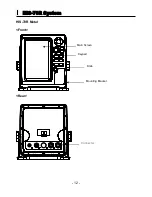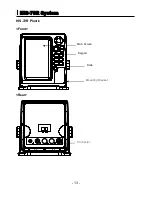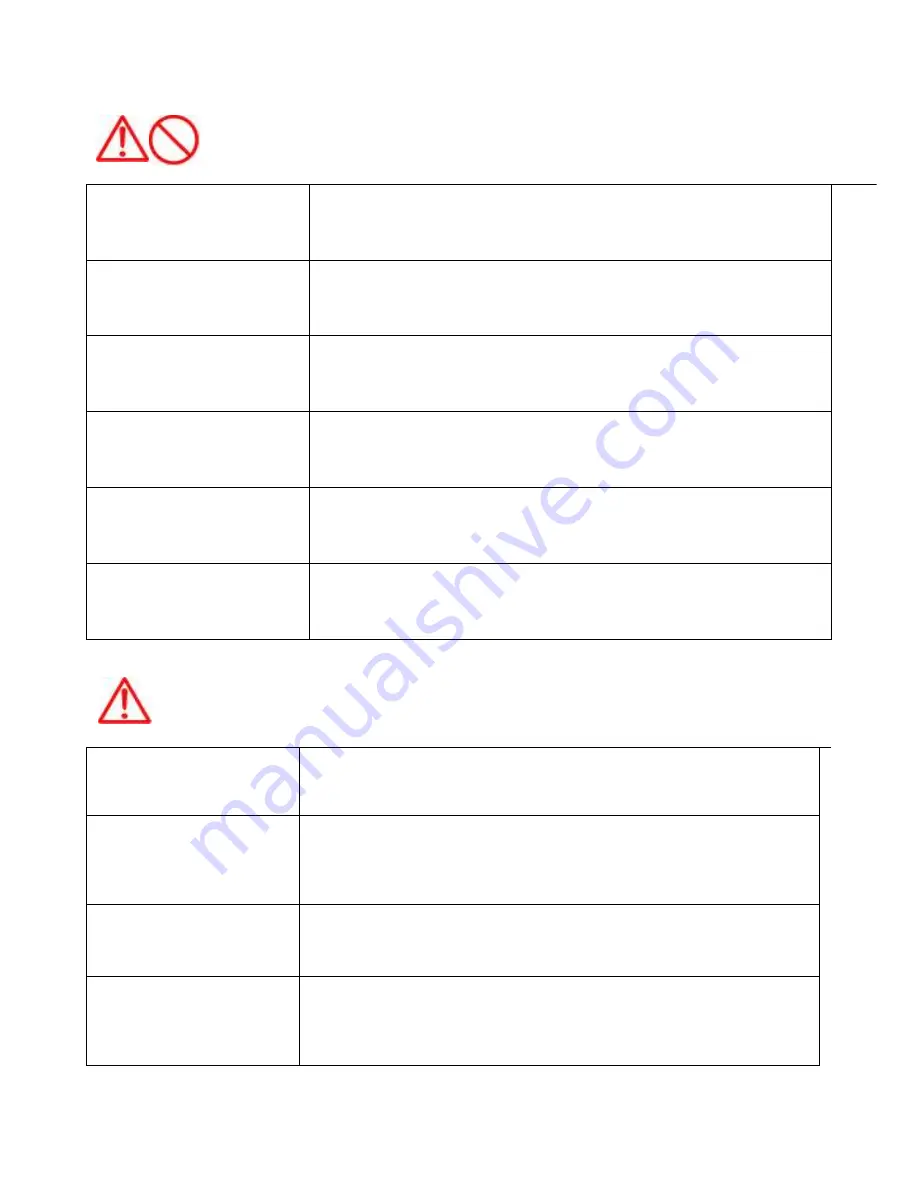
- 3 -
Installation Cautions <For service Personnel>
Follow installation instructions to avoid personal injury and system malfunction.
Installation in
rigid location
.
Mount your AQUA on a rigid frame or base to prevent your unit from
working loose.
Use correct
Installation materials.
Use the installation materials provided in the standard accessory pack
only. If you use hardware of insufficient strength, your system may
loosen causing damaged.
Keep away from direct
sunlight.
Keep your system out of direct sunlight as it may become damaged by
overheating.
Keep away from
water.
Take care not to get water on or in your unit as it may be damaged
and/or cause an electrical shock.
Keep away from heat
source.
Keep your system away from other heat source as it may malfunction,
be damaged, or burn.
Use correct power
source
.
Operate your system within the specified power voltage. An incorrect
power supply may cause
Maintenance Cautions<For Maintenance Personnel>
Use the following safety precaution internal inspection.
Discharge capacitors.
High voltage may be retained in the capacitors if the high-tension
circuit several minutes after you have turned the power switch off.
Check that power is
OFF
To prevent an electrical injury due to erroneous power switching, make
sure that the main power supply and the system power switch are both
in the off position. Additionally, attach a safety label showing that
service is in progress.
Avoid EMI.
Take care not to damage the ESDs (Electrostatic Sensitive Devices)
by static electricity from carpet and cloths.
Avoid dust.
Wear a safety mask so as not to breath in dust during inspection or
cleaning inside your system instruments.
Содержание HIS-70R
Страница 12: ... 12 HIS 70R System HIS 70R Metal Front Rear Main Screen Keypad Knob Mounting Bracket Connector ...
Страница 13: ... 13 HIS 70R System HIS 70R Plastic Front Rear Main Screen Keypad Knob Mounting Bracket Connector ...
Страница 14: ... 14 HIS 70R System SPEC of the connectors Metal Plastic ...