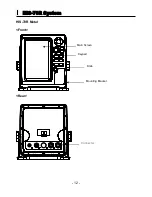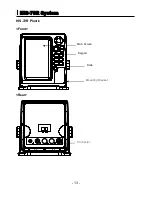- 18 -
Operations
9. Cursor Box info.
When you move the cursor in chart mode over an AIS target a box appears showing details of that
vessel. You can configure that box to show various details by turning ON or OFF the features in the
menu with the [►] [◄] keys.
10. Messages List.
This window displays lists of specific AIS messages, such as Safety Messages that the unit
has received. Scrolling down the list and highlighting a message allows you to see the
contents by pressing the
ENTER
key. Whilst in the main list pressing the
MENU
key when a
message is highlighted will erase that message, pressing the [
►] [◄]
keys will allow you to
view any other pages of messages.
Содержание HIS-70R
Страница 12: ... 12 HIS 70R System HIS 70R Metal Front Rear Main Screen Keypad Knob Mounting Bracket Connector ...
Страница 13: ... 13 HIS 70R System HIS 70R Plastic Front Rear Main Screen Keypad Knob Mounting Bracket Connector ...
Страница 14: ... 14 HIS 70R System SPEC of the connectors Metal Plastic ...