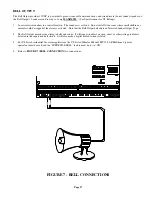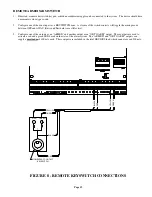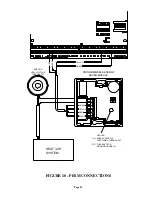Page 26
5.
Record the owner's NAME and ADDRESS in the ADDRESS speech memory as shown in SETUP ADDRESS in the
OWNER'S MANUAL (Press 8, 9, then 1111 or the current Master code to record the address).
NOTE: DO NOT record any TOUCH TONES in the ADDRESS!
6.
Check that all in-house phones are working.
BURGLAR ZONE CHECK OUT
1.
With all doors and windows closed and all motion detectors and security devices normal, you should have "SYSTEM OK"
on the console.
2.
If any zones are abnormal, check your wiring. If the battery indication is low, make sure that the battery is connected
securely. Give the battery a chance to charge.
3.
From the top-level display, have a partner go around the house and trip each sensor one at a time. The display should
indicate the correct zone "NOT RDY" when the zone is tripped, then return to "SYSTEM OK" when the zone is secured. Be
sure that the zone type indicated (ENTRY/EXIT, PERIMETER, ETC.) is correct for the zone being tested.
4.
If the zone being checked is armed, (i.e. PANIC or TAMPER, which is always armed) the alarm will be activated. Press
OFF and 1111 (or the current code to silence the alarm), or bypass the PANIC and TAMPER zone(s) before you start.
5.
Reconnect the siren. Be sure that no one is standing near a siren. Activate the alarm, and ensure that the siren is activated.
FIRE ZONE CHECK OUT
1.
Press ' * ' to return the console to the SYSTEM OK indication. Check the fire zone per the sensor manufacturer's
instructions. The fire alarm should be activated (three pulse temporal pattern).
2.
Press ' * ' to silence the alarm. The display will still indicate that the FIRE ZONE is NOT READY.
3.
Press DAY or NIGHT or AWAY and the code to arm the system, then OFF and the User code to disarm. This arm/disarm
cycle will reset the smoke detector. If the cause for alarm (i.e. smoke) has cleared, the display will return to SYSTEM OK.
HOME CONTROL CHECKOUT
1.
Confirm that the HOUSE CODE on the OmniLT is set to the same HOUSE CODE set on all of the modules.
2.
On the console press 4, 1 (ALL ON). All lamp type modules should go on. Note that appliance modules and outputs do not
respond to ALL ON.
3.
On the console press 4, 2 (ALL OFF). All modules should go off. Note that outputs do not respond to ALL OFF.
4.
Operate each unit number individually and verify that it works. Ensure that outputs are working properly.
CUSTOMER CHECKOUT
After you have completed the system check out and everything works, be sure that the customer knows how to:
1.
Disarm/silence the system (OFF, 1111 or current code).
HAVE THE CUSTOMER PRACTICE
!
2.
Change the codes.
3.
Get the menu over the in-house phones.
Содержание OmniLT Automation
Страница 1: ...Installation Manual Document Number 21I00 1 Rev A October 2000 ...
Страница 48: ...HAI New Orleans LA U S A ...