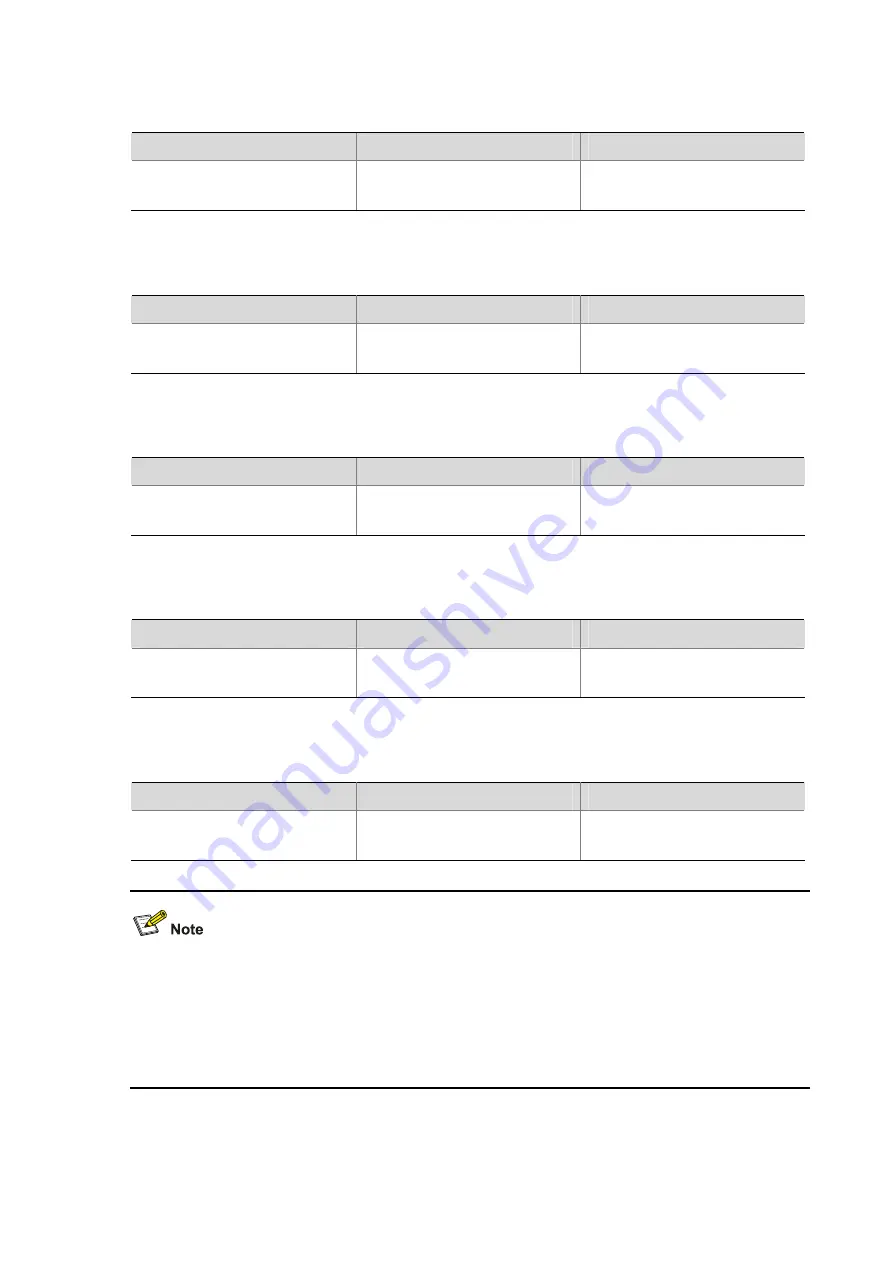
8-110
Displaying Directory Information
To do…
Use the command…
Remarks
Display directory or file information
dir
[ /
all
] [
file
-
url
]
Required
Available in user view
Displaying the Current Working Directory
To do…
Use the command…
Remarks
Display the current working
directory
pwd
Required
Available in user view
Changing the Current Working Directory
To do…
Use the command…
Remarks
Change the current working
directory
cd
{
directory |
..
|
/
}
Required
Available in user view
Creating a Directory
To do…
Use the command…
Remarks
Create a directory
mkdir
directory
Required
Available in user view
Removing a Directory
To do…
Use the command…
Remarks
Remove a directory
rmdir
directory
Required
Available in user view
z
The directory to be removed must be empty, meaning that before you remove a directory, you must
delete all the files and the subdirectory in this directory. For file deletion, see the
delete
command;
for subdirectory deletion, see the
rmdir
command.
z
Execution of the
rmdir
command automatically deletes the files in the recycle bin in the current
directory.
















































