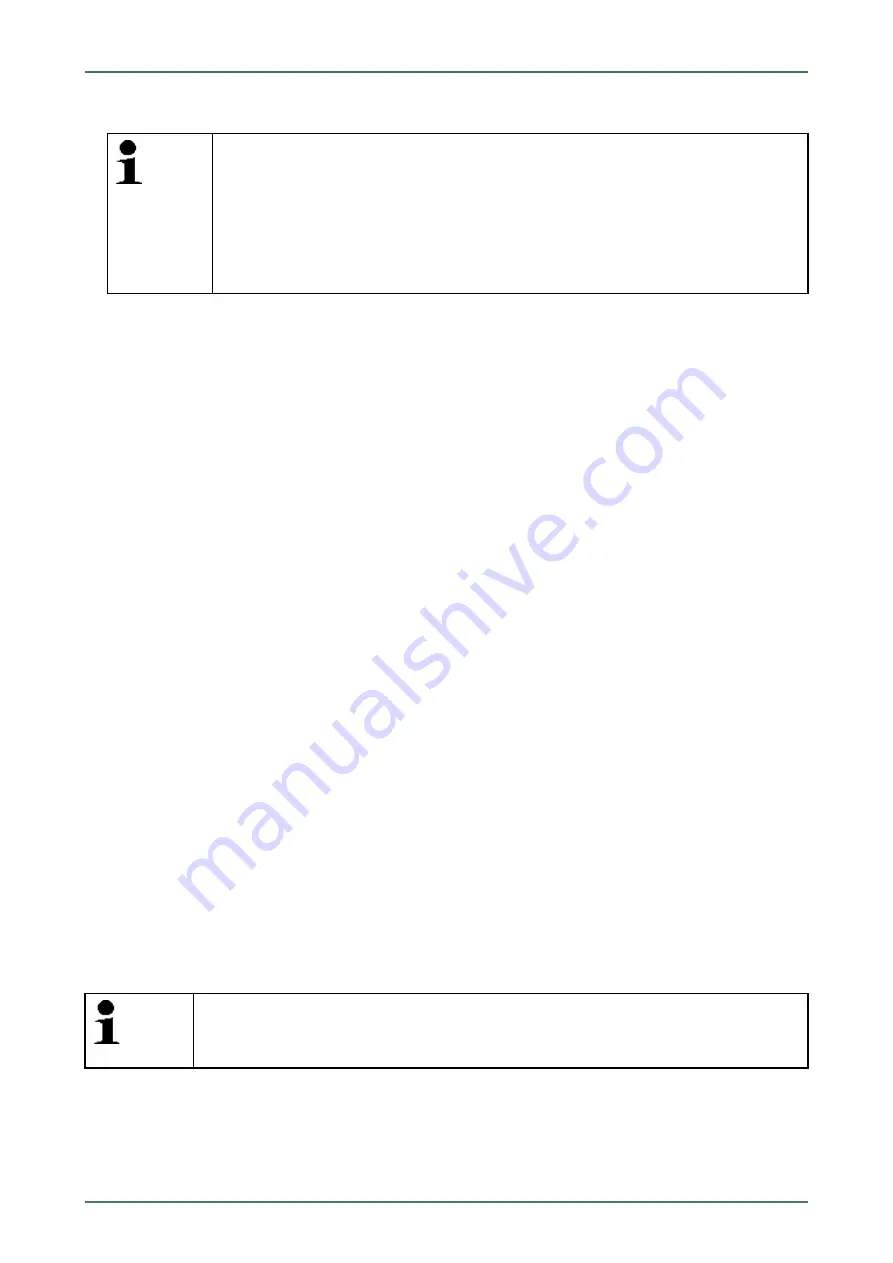
mega macs 42 SE Bike
3. Select and confirm
>Trouble codes<
.
NOTE
The selection of the following possibilities depends on the selected manufacturer and vehicle
type:
•
Functions
•
Assemblies
•
Systems
•
Data
4. Select and confirm the requested assembly.
5. Observe the information and instructions windows.
6. Confirm the window with infos and instructions with
ENTER
where applicable.
7. Select and confirm the requested system.
8. Observe the info window.
9. Confirm the info window with
ENTER
where applicable.
10. Select and confirm further sub-categories where necessary.
Communication to vehicle is being established.
All trouble codes read out are indicated.
11. Select and confirm the requested trouble code.
Corresponding repair tips are indicated.
The repair tips contain the following information:
•
Trouble code number, original trouble code number in addition where necessary
•
Title of trouble code
•
Explanation of the function and task of the component
•
Possible effects
•
Possible causes, when, and under which conditions the trouble occurred, and when it was saved.
•
General diagnostic information regardless of the vehicle type and which does not always apply to the present
problematic case.
12. Repair the vehicle. Then clear the saved trouble codes from the vehicle system.
7.3.3.2
Global Check, Reading Trouble Codes
The global check scans all ECUs assigned to the vehicle software for stored trouble codes.
NOTE
The stored trouble codes cannot be retrieved any more after global check with trouble code
deletion. Therefore, it is recommended to perform the global check with trouble code reading
first.
Proceed as follows to perform the global check with trouble code reading:
35






























