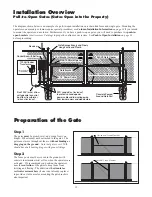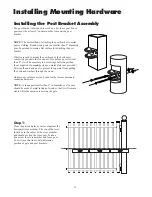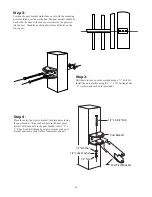Gate Operator Class Categories ----------------------------------------------------------- inside cover
Units and Standards Conversion Chart --------------------------------------------------- inside cover
PLEASE READ THIS FIRST! -------------------------------------------------
page iii
Important Safety Instructions --------------------------------------------------
page 1
Disconnecting the Operator ----------------------------------------------------------- page 1
Important Safety Instructions for the Consumer ----------------------------------- page 2
Secondary Means of Protection Against Entrapment ----------------------------- page 5
Required Safety Precautions for Gates ---------------------------------------------- page 6
Warning Signs and Labels ------------------------------------------------------------ page 7
Installation --------------------------------------------------------------------------
page 8
Parts List --------------------------------------------------------------------------------- page 8
Technical Specifications -------------------------------------------------------------- page 11
Installation Overview ---------------------------------------------------------------- page 12
Installing the Mounting Hardware --------------------------------------------------- page 13
Installing the Post Bracket Assembly------------------------------------------- page 13
Installing the Gate Bracket ------------------------------------------------------- page 16
Mounting the Operator ------------------------------------------------------------ page 17
Installation of the Closed Position Stop --------------------------------------------- page 18
Mounting the Control Box ------------------------------------------------------------ page 19
Connecting the Operator Power Cable ---------------------------------------------- page 20
Installing the Battery ------------------------------------------------------------------- page 20
Powering the System -------------------------------------------------------------
page 22
Solar Chart ------------------------------------------------------------------------------ page 22
Connecting the Transformer ---------------------------------------------------------- page 23
Control Board Settings-----------------------------------------------------------
page 25
DIP Switches ---------------------------------------------------------------------------- page 25
Setting the Closed Position ----------------------------------------------------------- page 27
Setting Your Personal Transmitter Code ------------------------------------
page 28
Obstruction Sensitivity -----------------------------------------------------------
page 29
Installing the Receiver -----------------------------------------------------------
page 29
Connecting Additional Safety Devices ----------------------------------------
page 30
Connecting Accessories ----------------------------------------------------------
page 32
Push to Open Installation -------------------------------------------------------
page 33
Maintenance & Troubleshooting Guide --------------------------------------
page 34
Repair Service ---------------------------------------------------------------------
page 38
Column Installation Information ----------------------------------------------
page 39
Accessory Catalog -----------------------------------------------------------------
page 40
Table of Contents
KEEP THESE INSTRUCTIONS FOR FUTURE REFERENCE