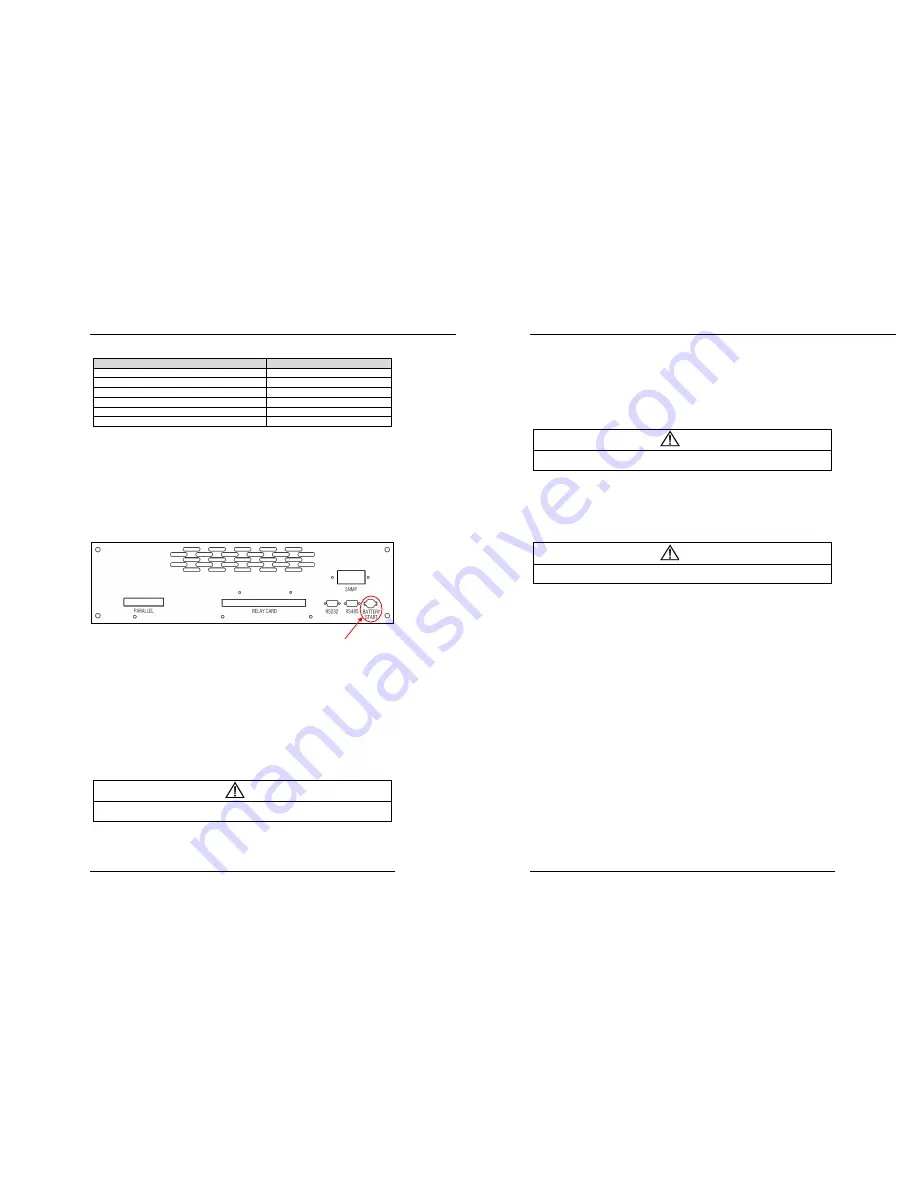
-
35
-
NS3000 Series User Manual rev.01
Table 5-3 Indicator status
LED
Status
Rectifier indicator
Green
Battery indicator
Green
Bypass indicator
Off
Inverter indicator
Green
Load indicator
Green
Load indicator
Green
5.2.2 Battery Module Start
(
Only Applicable for the UPS with Battery Cold Start Elements
)
1. Check if the batteries have been connected, close the external battery switch.
2. Press the red start-up button of battery on the back door panel.
3. The LCD starts up at this time, press battery cold start again for about 5 seconds. The green battery
indicator flashes. The rectifier enters normal operation states and after about 30s, the battery indicator
goes steady green.
4. The inverter starts up automatically, the green inverter indicator flashes. The inverter will output after
60s. Then UPS run in battery mode.
b. 10KVA~30KVA
Fig. 5-2 diagrammatic drawing for battery starting button location
5.3 Procedure for Switching between Operation Modes
5.3.1 Procedure for Switching the UPS into Battery from Normal Mode
Open input switch to cut off the mains, UPS enters the battery mode. If UPS should be switched to
normal mode, wait for a few seconds before closing input switch, so as to supply the mains again. 10s
later, the rectifier will start up automatically to supply power to the inverter.
5.3.2 Procedure for Switching the UPS into Bypass from Normal Mode
Select the manual bypass menu of "function 1” of “function/ setting”
Note
In bypass mode, the load is directly fed by the mains power instead of the pure AC power from the
inverter.
-
36
-
NS3000 Series User Manual rev.01
5.3.3 Procedure for Switching the UPS into Normal from Bypass Mode
Select “exit bypass mode” on the LCD, about 3 seconds later, UPS transfer to inverter mode
automatically.
5.3.4 Procedure for Switching the UPS into a Maintenance Bypass from Normal Mode
In normal operation, this operation instruction will switch the load from inverted input to maintenance
bypass.
Caution
Before making this operation, read messages on display to be sure that bypass supply is regular and
the inverter is synchronous with it, so as not to risk a short interruption in powering the load.
1. Switch UPS from normal mode to bypass mode according to 5.3.2.
The inverter indicator and status indicator go off, the buzzer alarms. The load will be transferred to
static bypass, and the inverter is closed.
2. Remove anti-misoperation stop plate for rotary air switch, then the rotary air switch is switched to the
maintenance bypass side in order that the load power supply is supplied by the maintenance bypass Q3,
and the mains switch Q1, the bypass switch Q2, the output switch Q3-2 and the internal and external
battery switches are disconnected.
Warning
If it is required to mainten the modules, the cabinet is opened for internal maitenance after waiting for
5
minutes in order that the capacitor voltage in the internal DC bus automatically dischages.
5.3.5 Procedure for Switching the UPS into Normal from a Maintenance Bypass Mode
This procedure can transfer the load to normal main mode when the UPS is operating under the
maintenance bypass mode.
1.
Close the bypass switch Q2 and switch the rotary switch to “UPS output” side.
The indicator light of the bypass become green and the power is supplied for the load by the
bypass.
2.
Close the mains input air switch Q1
The power is supplied for the load by the bypass. At the same time, the rectifier begins to operate,
the indicator light of the rectifier become green after 30 seconds, and the power is automatically
supplied with the inverter after 2 minutes.
3.
Close internal and external battery switches. If the indicator light of the battery does not work,
please confirm the voltage of the LCD display battery is normal.
4.
Replace the anti-misoperation stop plate for rotary switch.
5.4 Procedure for Completely Powering down a UPS
If you need to power down the UPS completely, follow the procedures in section 5.3.4 to transfer the
UPS from normal mode to maintenance bypass mode.
If you need to isolate the UPS from the AC power supply, you should open the external input switch.






















