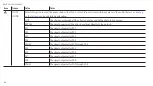REVPAD User Manual
True Bypass Mode
When you power up your REVPAD it is in True Bypass Mode, meaning that sound goes directly to the amplifier.
for more information about changing to Normal mode.
You may also toggle your REVPAD system between normal mode and true bypass mode by pressing a Touchpad Control Button.
1.
Assign True Bypass (
Byp
) to a Touchpad Control Button or Control Button pair.
Touchpad Control Button Assignment
for more information.
2.
Activate True Bypass mode by pressing the assigned Control Button or Control Button pair. The editing screen will display
byPASS
.
3.
Press the assigned Control Button or Control Button pair again to toggle back to the previously active patch.
Normal Mode
The basic way to work with your REVPAD system is in Normal mode. In Normal mode the guitarist can control effect parameters,
and even make changes to them on the fly, while playing the guitar.
When Normal mode is active the NORMAL LED on the base unit front panel is illuminated.
for more information.
Freeze Mode
Freeze mode modifies Normal mode by skipping the
MIX
parameter of the active patch and activating the
T-MIX
(Touch Mix)
parameter, with all other parameters remaining at the values set for the X/Y axes on the Touchpad. The REVPAD transmits using the
parameter values of the last location of contact with the Touchpad. This gives the user the freedom to cease contact with the
Touchpad while retaining the current parameters values.
for more information about these two
effects.
34
Содержание REVPAD
Страница 5: ...Clock 62 Specifications 65 MIDI Implementation Map 69 ...
Страница 6: ......
Страница 16: ......
Страница 37: ...21 Exploring Your GTC Sound Innovations REVPAD ...
Страница 40: ......
Страница 64: ......
Страница 72: ......
Страница 80: ......