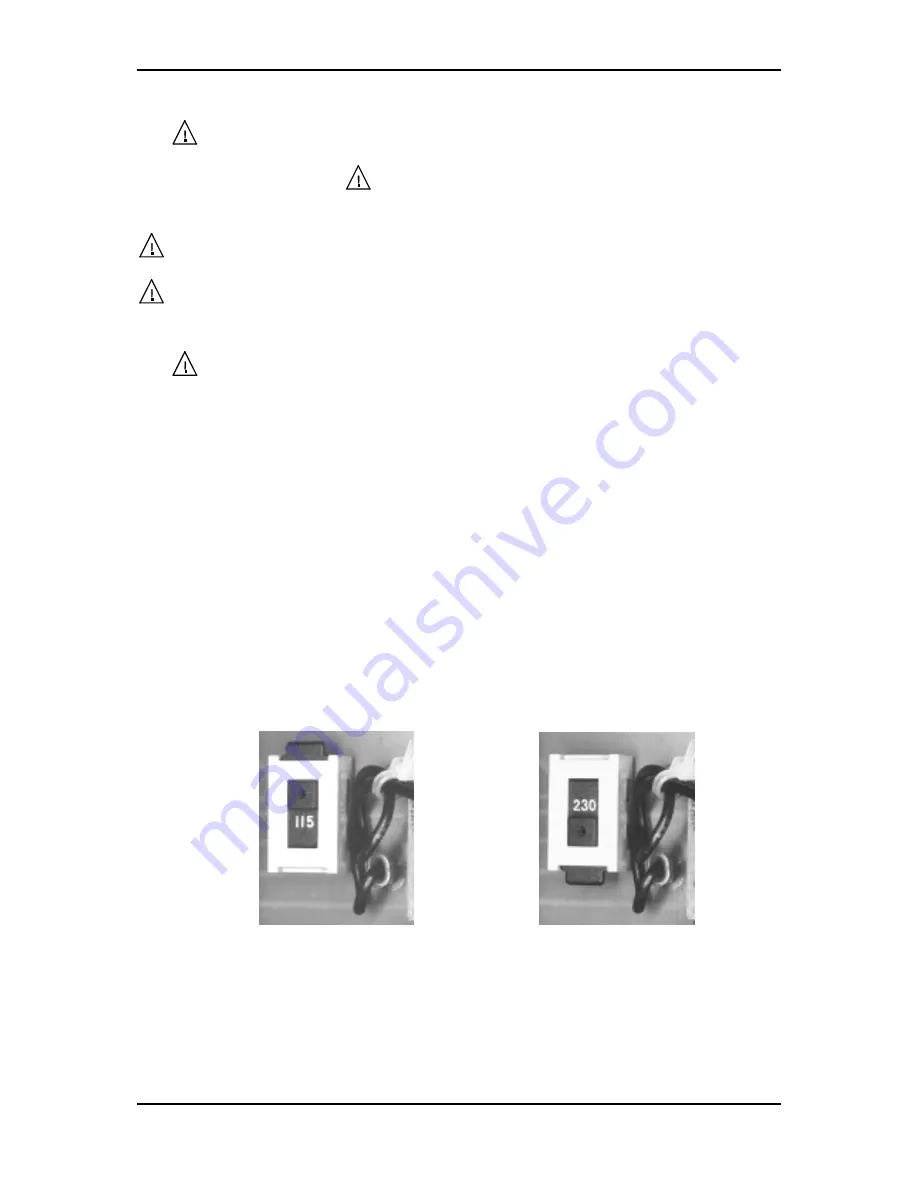
1 General Information
1.1
Safety Instructions
Wherever you see this sign
you will find information on potential hazards. Please
read these sections with particular care!
Warning!
Before opening the instrument disconnect the mains plug!
Attention!
If the fuse has to be changed, use only G fuse-link 5
×
20 according to
IEC 127 (see 4.1)!
1.2
Switching the Operating Voltage 230 V
~
/115 V
~
Your instrument left the factory to 230 V~. Switching to 115 V~ requires the instrument to be
opened, which should only be done by trained personnel.
Setting the Operating Voltage 115 V~
1.
Disconnect the instrument from the mains.
2.
Remove upper caps and loosen the screws below.
3.
Identify the mains voltage switch with the following illustration.
4.
Switch the voltage mains voltage switch (slide switch) located under the power switch to
the indication “115”.
5.
Remove safety cover at the mains plug and replace the fuse with the fuse for 115 V
supplied with the instrument.
6.
Fasten upper caps and put the sticker supplied with the instrument for marking the switch-
over to 115 V on to the type label.
Mains Voltage Switch
115 V position
230 V position
3
Operating Instructions UZ 2400
1/2000




































