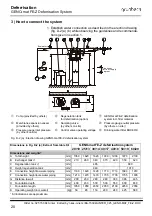Deferrisation
GENO-mat FE-Z Deferrisation System
Order no. 025 153 940-inter Edited by: nkes-mrie G:\BA-153940-INTER_025_GENO-MAT_FE-Z.DOC
25
1.3 Reading the
operating status
The current operating state may be read from the position of the ref-
erence point (Fig. F-1, Item 8) on the backwash wheel (Fig. F-1, Item
1).
The reference point (Fig. F-
1, Item 8) lies opposite
the reference arrow (Fig.
F-1, Item 7).
Operating mode: pure water is available.
All other settings from the
reference point (Fig. F-1,
Item 8).
Backwash; the backwash wheel (Fig. F-
1, Item 1) turns clockwise; the progress
of the backwash can be read from the
position of the reference point (Fig. F-1,
Item 8).
The day disk (Fig. F-1, Item 4) turns counter-clockwise once in 12
days. The red reference arrow (Fig. F-1, Item 3) points to the posi-
tion where a switching pin turned outwards releases a backwash. In
the operating mode, the distance between the reference arrow (Fig.
F-1, Item 3) and the following switching pin which is turned outwards
is an indication for the number of days until the next backwash.
1.4 How to release a
manual backwash
Manual regeneration should be released if
the differential pressure of the deferrisation system is more than
0.3 bar above normal before the timer control releases the back-
wash.
the systems are restarted after longer periods of standstill.
maintenance or repair work has been carried out.
Irrespective of the set backwash interval and the time, the backwash
can be released manually at any time.
1. Check operating state.
Only in operating mode:
2. Turn backwash wheel (Fig. F-1, Item. 1) to the right by one catch
(pay attention to the snap!).
The deferrisation system starts the backwash process, the back-
wash wheel (Fig. F-1, Item 1) slowly turns clockwise. After approx. 3
hours, the backwash is terminated and the white reference point
(Fig. F-1, Item 8) is located opposite of the black reference arrow for
the current time again (Fig. F-1, Item 7).