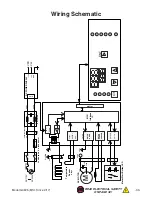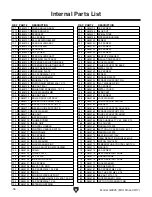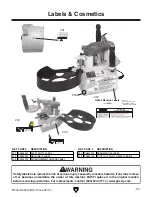Model G0825 (Mfd. Since 02/17)
-25-
Using Low
Temperature Mode
3. When in low-temperature mode, glue pot
temperature display will blink every 3 sec-
onds until glue pot reaches preset tempera-
ture.
Note: ON/OFF button on handle (see Figure
30) will illuminate when glue pot reaches
adequate running temperature. If motor
DOES NOT turn
ON when feed-roller button
is pressed, edgebander will automatically
increase glue pot temperature by 18°F (10°C)
to ensure all glue is properly melted before
activating motor.
4. Increase preset temperature of glue pot until
all glue is melted.
5. To return to high-temperature mode (stan-
dard setting) repeat
Step 2.
Figure 30. Infeed guide adjustment components.
Feed Roller
ON/OFF
Button
The edgebander can toggle between standard-
temperature mode and low-temperature mode
depending upon the type of glue being used.
Low-temperature mode operates at 175°–310°F
(80°–155°C). High-temperature mode (standard)
operates at 250°–390°F (120°–200°C).
Choose the temperature mode that best matches
the melting point specifications of your edgeband-
ing glue.
To change glue pot temperature setting:
1. Turn master power switch ON. Control panel
will illuminate (see
Figure 29).
2. Press and hold UP Arrow button ( )and
Standard/Metric Toggle Button ( ) at the
same time for 3 seconds.
Figure 29. Master power switch and control
panel.
Control
Panel
Glue Pot
ON/OFF
UP Arrow
Master
Power
Switch
Preset
Temperature
Standard/
Metric
Button
Содержание G0825
Страница 44: ......