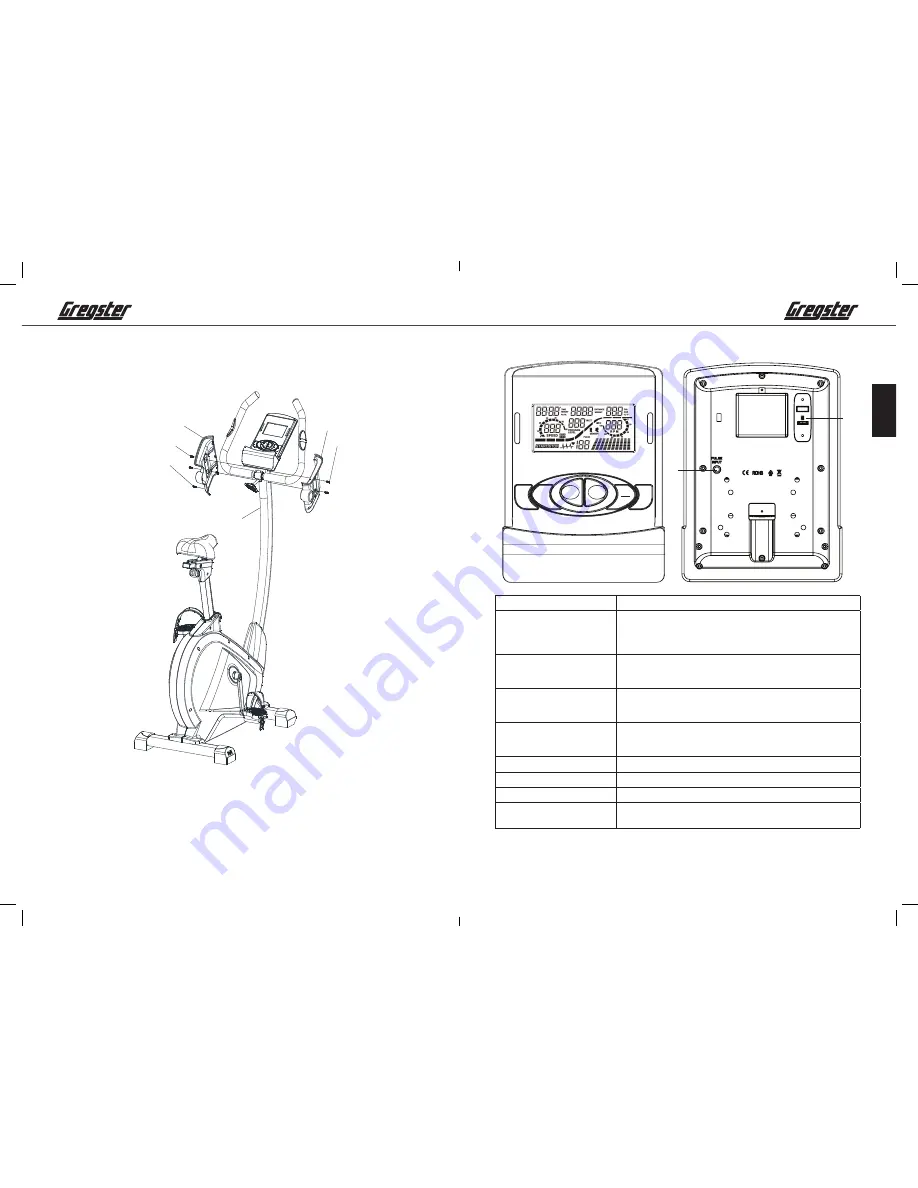
36
37
ENGLISH
5. ASSEMBLY INSTRUCTIONS
STEP 6
63
4L
4R
5
5
6
1.
Attach the left and right plastic covers (4L+4R) of the computer to the handlebar post.
Secure with screws (6) and screws (5).
2.
The device is then ready for use.
6. USING THE COMPUTER
BODY
FAT
START
STOP
ENTER
DOWN
UP
PULSE
RECOVERY
A
B
CONTROLS/CONNECTIONS FUNCTION
START/STOP button
•
Quick start function for starting the computer without
selecting a program in manual mode.
•
Stop the workout mode.
•
Start the workout.
UP button
•
Increase the resistance level during workout.
•
In setting mode: Increase the values for time, distance,
calories and age, or select a program and gender.
DOWN button
•
Reduce the resistance level during workout.
•
In setting mode: Decrease the values for time, distance,
calories and age, or select a program and gender.
ENTER button
•
In setting mode: Confirm currently entered data.
•
In stop mode: Press and hold for 2 seconds to reset all
values to “0” or to default respectively.
BODY FAT button
•
Calculate the body fat ratio based on data to be entered.
PULSE RECOVERY button
•
Start the recovery pulse measurement.
REAR SIDE: A
•
Pulse cable input
REAR SIDE: B
•
Bluetooth receiver SP-BT-BLE-100 (optional) for iOS and
Android.
GRG-HT-9800-iE-IM-DE+GB+FR-04.indb 36-37
20/6/2016 5:39 PM
















































