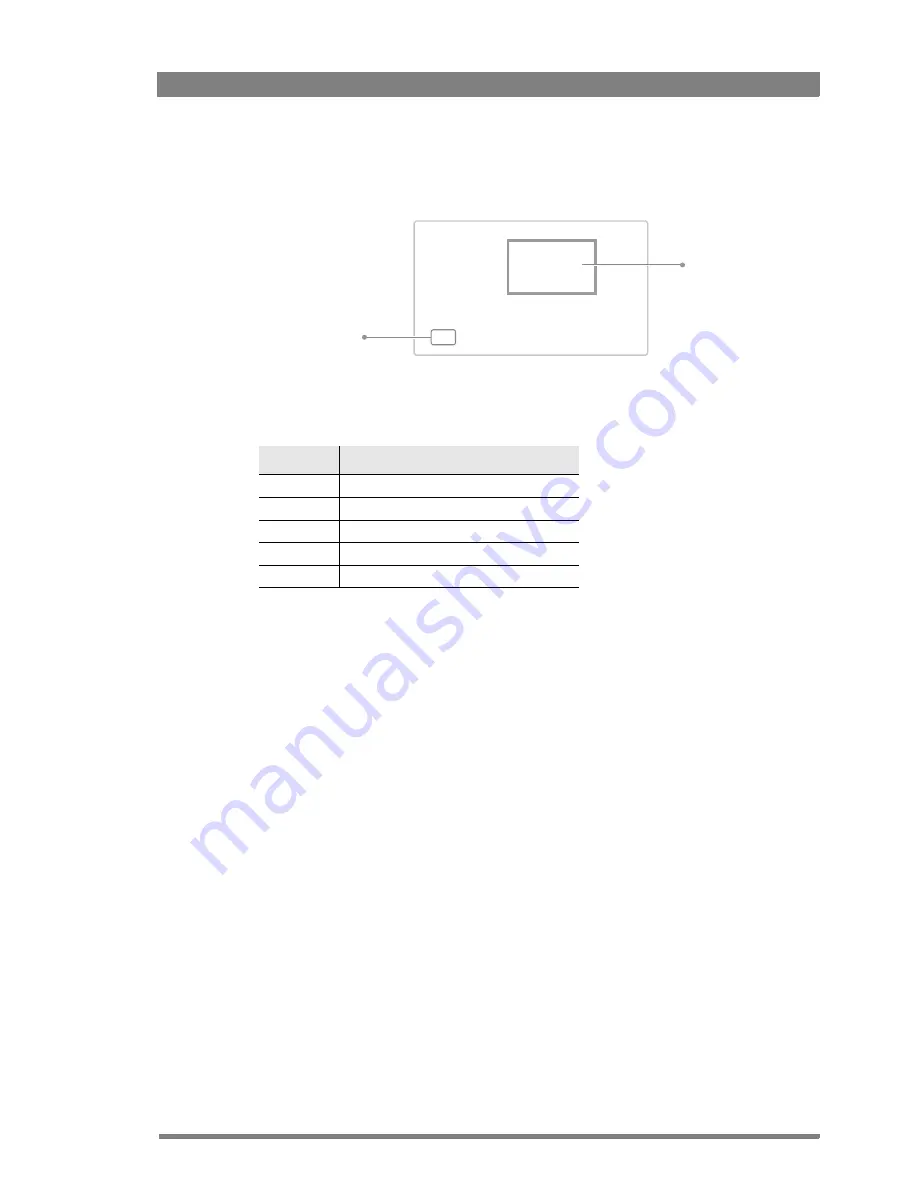
LDX 86 High Frame Rate/HD/3G/4K Camera Platform User’s Guide (v2.0)
49
Chapter 3 - Operating instructions
viewfinder image. The frame can be moved and resized by the controls on the lens or on the
focus handle.
An indicator in the bottom left corner of the viewfinder screen shows the current focus
information:
Refer to the documentation of the lens manufacturer for more information about the precision
focus feature.
3.8.6 Lens indicators in the viewfinder
The
RE indicator
in the viewfinder lights when a lens range extender is selected.
The
Iris indicator
in the viewfinder shows the value of the iris opening (when enabled in the
camera menu).
The zoom
indicator in the viewfinder shows the percentage to which the lens has been
zoomed out or in, ranging from 0 (wide angle) to 99 (telezoom). It shows 50 if the lens does not
support this feature.
The focus indicator shows the percentage of the focus distance range from 0 (close-up) to 99
(infinity). This feature is only available when a digital lens is used.
Indication
Focus information
- -
focus is behind
-
focus is behind
0
area is in focus
+
focus is in front
+ +
focus is in front
++
auto focus
frame
focus indicator
Содержание LDX 864K
Страница 1: ...3922 496 32221 July 2015 v2 0 LDX 86 Series User s Guide High Frame Rate HD 3G 4K Camera Platform ...
Страница 14: ...14 LDX 86 High Frame Rate HD 3G 4K Camera Platform User s Guide v2 0 ...
Страница 22: ...22 LDX 86 High Frame Rate HD 3G 4K Camera Platform User s Guide v2 0 Chapter 1 Introduction ...
Страница 102: ...102 LDX 86 High Frame Rate HD 3G 4K Camera Platform User s Guide v2 0 Chapter 5 Camera menu reference ...
Страница 120: ...120 LDX 86 High Frame Rate HD 3G 4K Camera Platform User s Guide v2 0 Chapter 8 Specifications ...
Страница 121: ...LDX 86 High Frame Rate HD 3G 4K Camera Platform User s Guide v2 0 121 ...
Страница 122: ...Copyright Grass Valley Nederland B V ...
















































