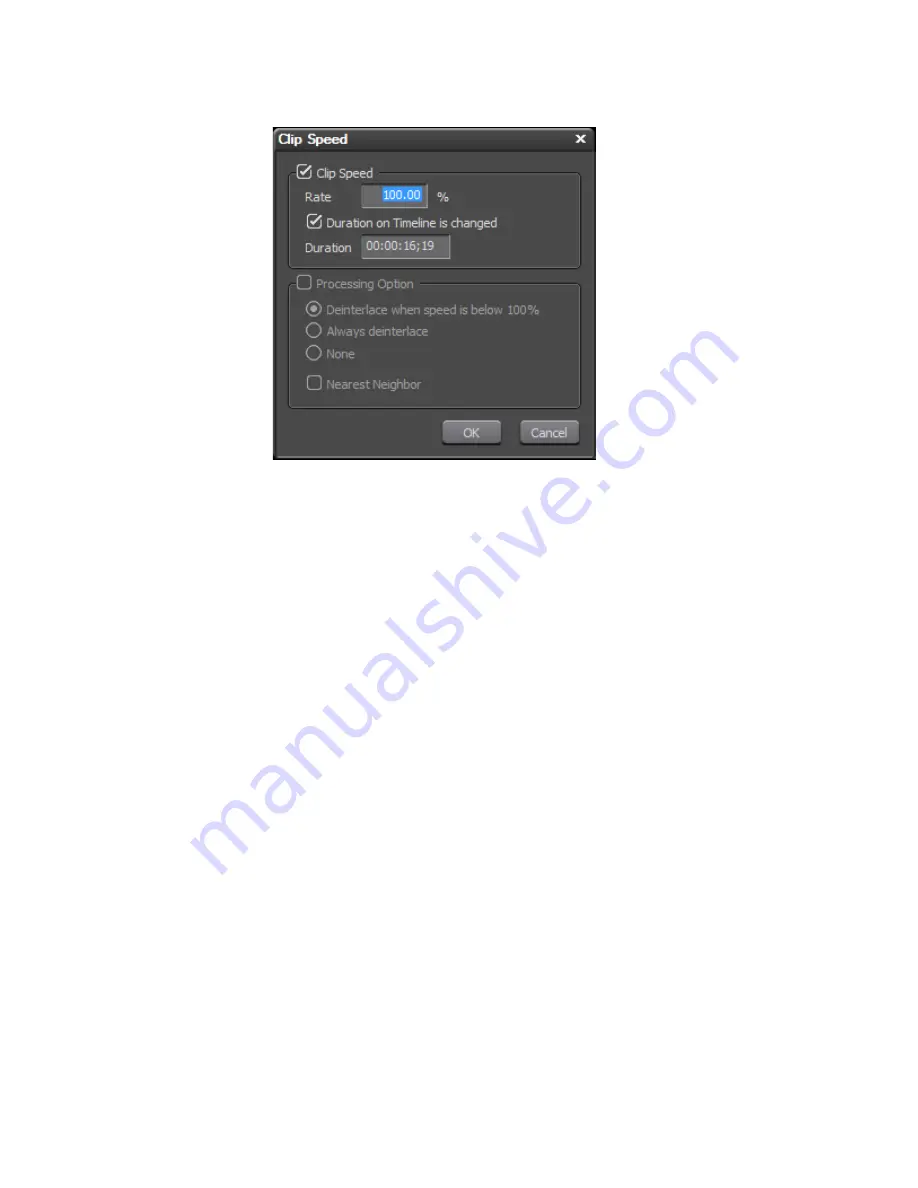
370
EDIUS — User Reference Guide
Section 5 — Timeline Operations
Figure 406. Clip Speed Dialog Box
2.
Set the desired playback speed by Rate or Duration.
Rate
Enter a ratio (expressed a percentage) of the original speed. For
example, 90% plays back the clip at 90% of the original speed which
results in a longer playback time for the clip.
Entering a negative value (e.g. -50) plays back the clip at 50% of the
original playback speed but in the reverse direction.
Duration on Timeline is Changed
If the “Duration on Timeline is changed” option is selected, the dura-
tion adjusts automatically to reflect the specified rate.
If the “Duration on Timeline is changed” option is not selected, the clip
duration is unchanged regardless of the selected rate.
Note
When the playback rate is changed and the duration is unchanged, only the
portion of the source is used which corresponds to the current duration at the
selected playback rate. If the clip is not long enough to accommodate the
current duration at the selected playback speed, the “”Duration of Timeline is
changed” option will greyed out and cannot be changed.
Duration
Enter the desired clip duration. The rate adjusts automatically to reflect
the specified duration.
Содержание EDIUS
Страница 1: ...EDIUS Editing for the Digital Generation User Reference Guide SOFTWARE VERSION 5 1 April 11 2009 ...
Страница 3: ...EDIUS Editing for the Digital Generation User Reference Guide SOFTWARE VERSION 5 1 April 11 2009 ...
Страница 22: ...22 EDIUS User Reference Guide Preface ...
Страница 124: ...124 EDIUS User Reference Guide Section 1 Getting Started Figure 111 Sequence Marker Palette ...
Страница 173: ...EDIUS User Reference Guide 173 Customize Settings Figure 153 Keyboard Shortcut Settings ...
Страница 248: ...248 EDIUS User Reference Guide Section 3 Capturing and Importing Clips and Stills ...
Страница 302: ...302 EDIUS User Reference Guide Section 4 Clip Operations and Management ...
Страница 383: ...EDIUS User Reference Guide 383 Timeline Clip Operations Figure 418 Video Layout KeyFrame Expand ...
Страница 480: ...480 EDIUS User Reference Guide Section 5 Timeline Operations ...
Страница 670: ...670 EDIUS User Reference Guide Section 8 Exporting Project Output Figure 820 Advanced Conversion Settings ...
Страница 708: ...708 EDIUS User Reference Guide Section 8 Exporting Project Output ...
Страница 752: ...752 EDIUS User Reference Guide Appendix A Hardware Settings ...
Страница 764: ...764 EDIUS User Reference Guide Appendix B Special Procedures ...
Страница 778: ...778 EDIUS User Reference Guide Appendix C Input Output Formats ...






























