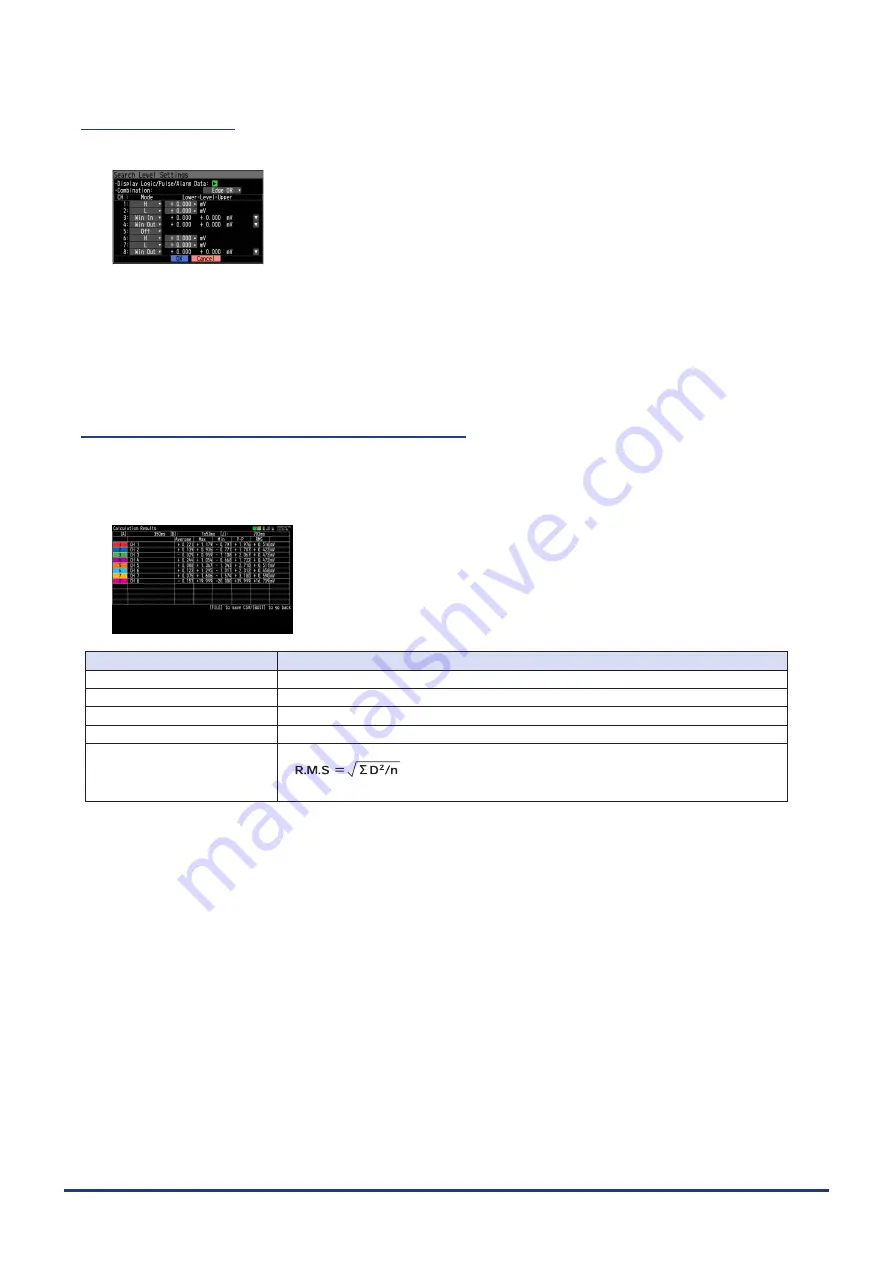
3-132
CHAPTER 3 Settings and Measurement
(8)-3 Data search
Set the conditions for data search.
For details of the Combination and Mode and Level, refer to "3.5 Setting Menus" - "(4) TRIG settings" -
"Trigger level settings/Alarm level settings".
Alarm CH is searched when the specified alarm output turns On.
After setting the search conditions, perform a search by selecting "Search for next" and "Find previous".
(8)-4 Statistical calculation between cursors
Perform the statistical calculation between cursors.
The statistical calculation of the section between the cursors A and B is performed.
As soon as the calculation process is completed, the result is displayed.
Setting
Description
Average
Displays the simple average value between cursors.
Max
Displays the maximum value between cursors.
Min
Displays the minimum value between cursors.
Peak
Displays the peak value between cursors.
RMS
Displays the RMS value between cursors. The calculation formula is as follows:
* D: data n: number of data
Press the [FILE] key during displaying the result to save the calculation result in CSV format.
* The specifying method of storage location and file name is the same as the file specifying method of
captured data.






























