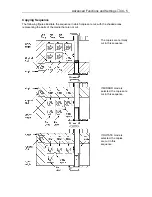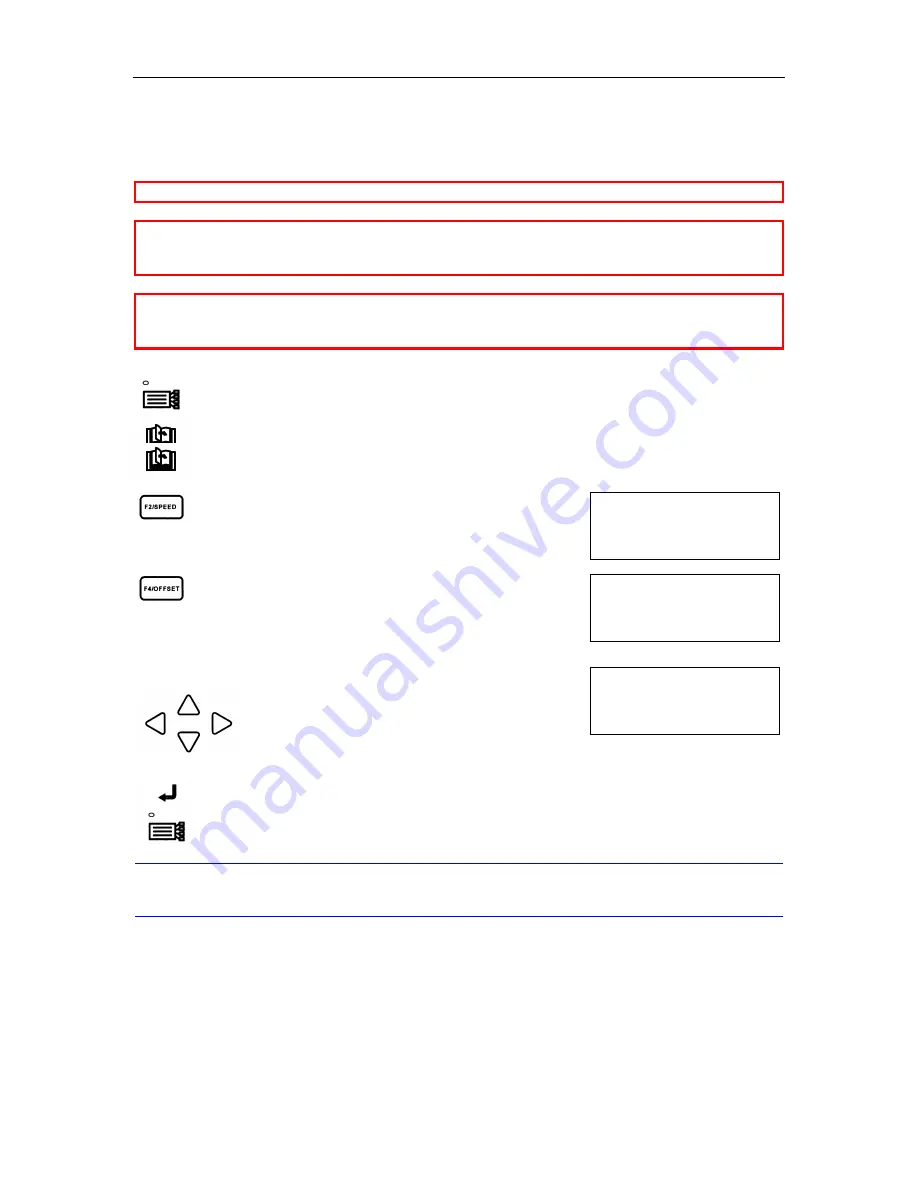
Advanced Functions and Settings
♦
C4 - 16
PAGE LENGTH
L = 02000 mm
ORIGIN>
AREA>
EXPAND>
PAGE LENGTH>
INTERFACE>
AREA PARAMETERS>
FUNCTION 1>
FUNCTION 2>
PAGE LENGTH - Setting the Length of the Page with Roll Media
This function is used to specify the length of individual pages when using roll media.
CAUTION:
For optimum precision, specify the PAGE LENGTH to 2 m or less.
CAUTION:
When PAGE LENGTH is set over 2 m, be especially careful to load the media
properly to prevent the media from coming loose from the rollers during cutting
or plotting.
CAUTION:
When using roll media or roll paper, be sure to pull out the entire amount of
media required for the operation before you begin cutting or plotting unless the
AUTO PRE FEED function is enabled.
Press the MENU key to select MENU mode.
Press the NEXT key.
Press the NEXT key again.
Press the F2 key to select AREA PARAMETERS.
Press the F4 key to select PAGE LENGTH. (ORIGIN
in the 1
st
row appears in HP-GL™ mode only.)
The page length menu appears.
Press the LEFT or RIGHT ARROW key next to
the blinking cursor to the next digit to the left or
right. Press the UP or DOWN ARROW key to
increase or decrease the L value.
Press the ENTER key to register your settings.
Press the MENU key to cancel MENU mode.
NOTE:
Your PAGE LENGTH setting is retained in the plotter’s internal memory even while the
plotter is turned off. By specifying a long PAGE LENGTH, your plotter can perform
long-axis plotting to produce banners of up to 50 m in length.
Содержание Cutting Pro FC4100-100
Страница 1: ...cutting pro FC4100 series series USER S MANUAL 1 a...
Страница 77: ...Advanced Functions and Settings C4 15 Setting a negative expansion limit Setting a positive expansion limit...
Страница 138: ...Setting the Interface Functions C7 7 Input Output Circuitry Input Output Timing Chart...
Страница 146: ...Specifications C8 5 External Dimensions FC4100 75 without Stand FC4100 75 with Stand and Basket Option...
Страница 147: ...Specifications C8 6 FC4100 100 without Stand FC4100 100 with Stand Standard and Basket Option...
Страница 148: ...Specifications C8 7 FC4100 130 without Stand FC4100 130 with Stand Standard and Basket Option...
Страница 169: ...The specifications etc in this manual are subject to change without notice Printed in U S A Part No 53801 072T Rev B asd...