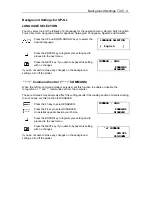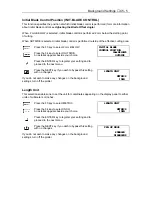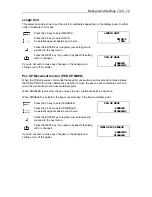Background Settings
♦
C5 - 1
V 1.12 GL
V 1.12 HL
Chapter 5 Background Settings
This chapter discusses your plotter’s background settings.
NOTE:
Your settings are registered in the plotter’s internal memory and retained even when
the plotter is turned off.
To access this menu, turn on the plotter while pressing the DOWN ARROW key. After setting the
necessary items, turn off the plotter regardless of the menu being displayed. All settings are
registered in the plotter’s internal memory and retained even when the plotter is turned off.
There are two different menu sequences. Each of them belongs to GP-GL and HP-GL
commands.
This menu sequence comes up if GP-GL is selected as the
plotter’s data command.
This menu sequence comes up if HP-GL is selected as the
plotter’s data command.
Содержание Cutting Pro FC4100-100
Страница 1: ...cutting pro FC4100 series series USER S MANUAL 1 a...
Страница 77: ...Advanced Functions and Settings C4 15 Setting a negative expansion limit Setting a positive expansion limit...
Страница 138: ...Setting the Interface Functions C7 7 Input Output Circuitry Input Output Timing Chart...
Страница 146: ...Specifications C8 5 External Dimensions FC4100 75 without Stand FC4100 75 with Stand and Basket Option...
Страница 147: ...Specifications C8 6 FC4100 100 without Stand FC4100 100 with Stand Standard and Basket Option...
Страница 148: ...Specifications C8 7 FC4100 130 without Stand FC4100 130 with Stand Standard and Basket Option...
Страница 169: ...The specifications etc in this manual are subject to change without notice Printed in U S A Part No 53801 072T Rev B asd...