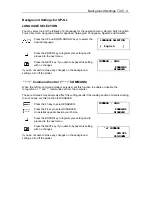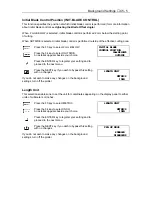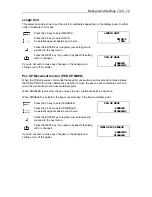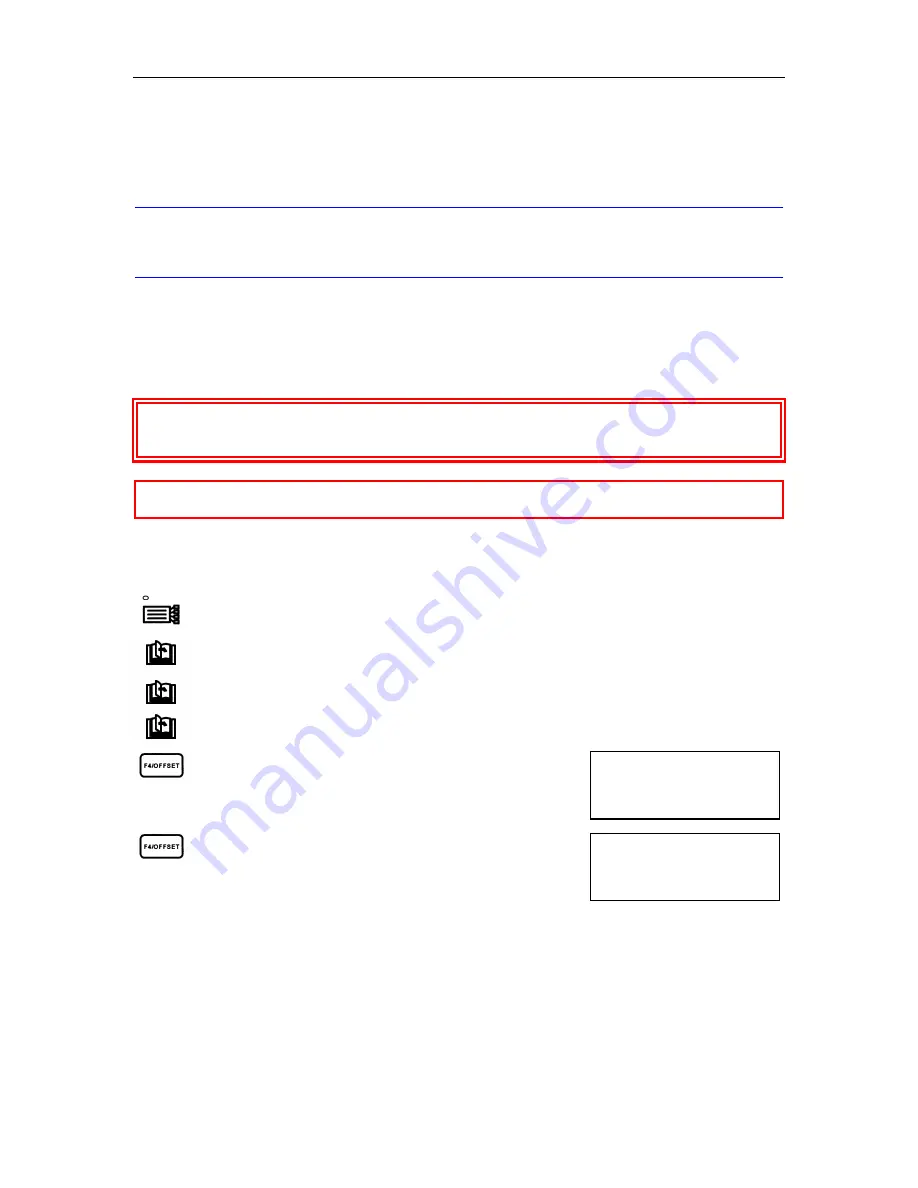
Test Modes and Troubleshooting
♦
C6 - 3
DISTANCE ADJUST>
TEST>
OPTION 1>
OPTION 2>
DATA DUMP - Using the Character Dump Mode
This mode enables experienced users to detect the exact cause of communication problems
between the plotter and the computer. In character dump mode, an exact print out of the codes
reaching the plotter is produced.
NOTE:
When the plotter receives READ commands that instruct it to output data, it will output
dummy data (except in the case of READ commands that request the output of the
plotter’s status data). Note that printing in dump mode will be based on that dummy
data.
If the cutting/plotting results are not what you expected, but the received data and the transmitted
program are identical, check the program at the computer again.
If the cutting/plotting results are not what you expected, and the received data and the transmitted
program are different, check the interface conditions and the connection of the interface cable.
WARNING:
The pen starts moving as soon as the data is transmitted to the plotter from the
computer. To avoid injury to yourself and damage to the plotter, keep your
hands, face and other obstacles out of the vicinity of the cutting mat and paper.
CAUTION:
Mounting the cutter pen for this mode may cause fatal damage to the cutting mat.
Be sure to mount the plotter pen.
Load paper whose size is larger than either ISO (A4) or Letter size (11” x 8½”) and mount the
plotter pen.
Press the MENU key to select MENU mode.
Press the NEXT key.
Press the NEXT key again.
Press the NEXT key again.
Press the F4 key to select OPTION 2.
Press the F4 key to select TEST.
Содержание Cutting Pro FC4100-100
Страница 1: ...cutting pro FC4100 series series USER S MANUAL 1 a...
Страница 77: ...Advanced Functions and Settings C4 15 Setting a negative expansion limit Setting a positive expansion limit...
Страница 138: ...Setting the Interface Functions C7 7 Input Output Circuitry Input Output Timing Chart...
Страница 146: ...Specifications C8 5 External Dimensions FC4100 75 without Stand FC4100 75 with Stand and Basket Option...
Страница 147: ...Specifications C8 6 FC4100 100 without Stand FC4100 100 with Stand Standard and Basket Option...
Страница 148: ...Specifications C8 7 FC4100 130 without Stand FC4100 130 with Stand Standard and Basket Option...
Страница 169: ...The specifications etc in this manual are subject to change without notice Printed in U S A Part No 53801 072T Rev B asd...