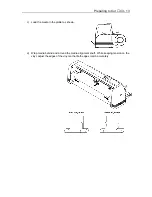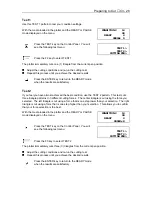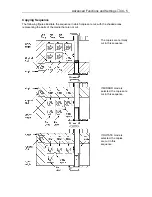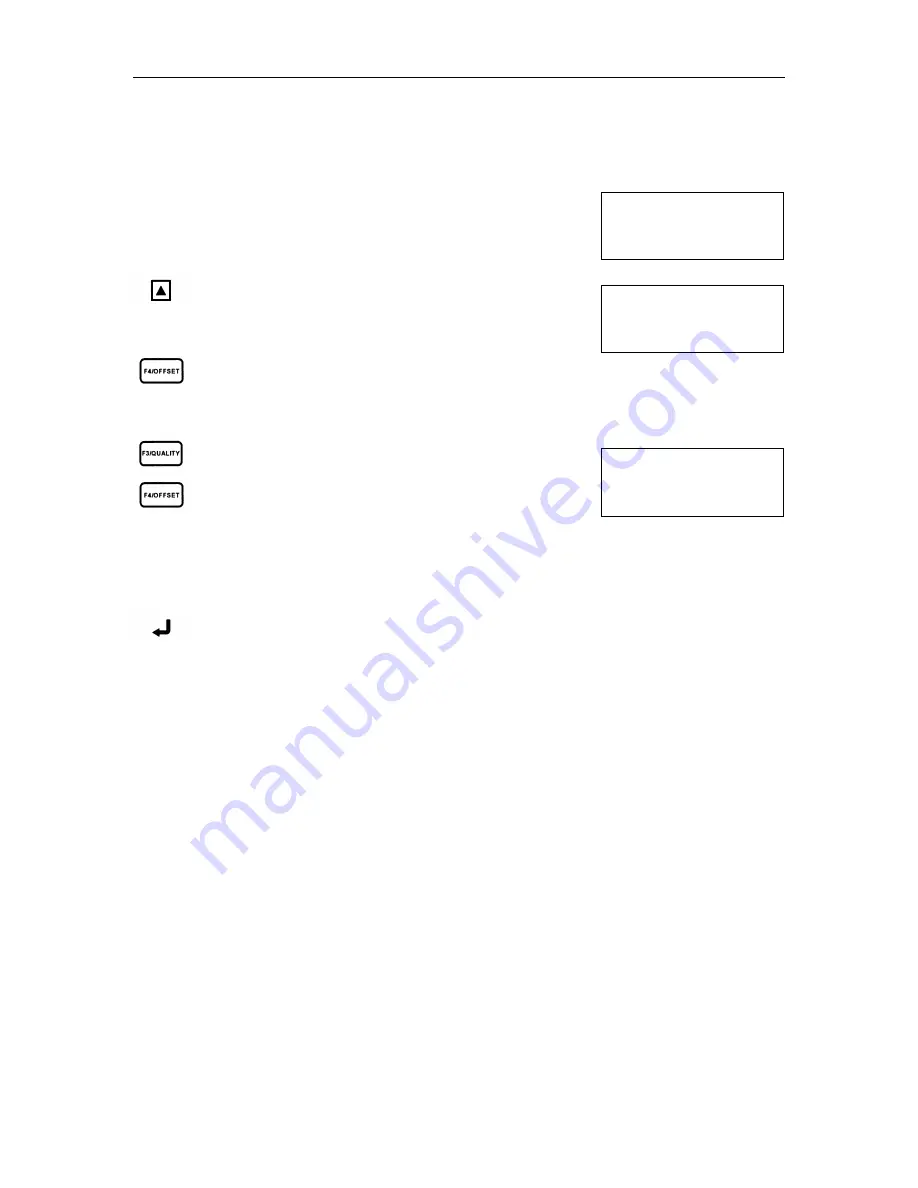
Preparing to Cut
♦
C3 - 27
TEST 1>
TEST 2>
CUTTING PRO>
CONDITION 2 14
30
READY 4
CB09Ux 0
PATTERN CUTTING PRO
OK ?
YES>
NO>
Cutting Pro
Use the CUTTING PRO Test pattern to check your cutting quality with an actual cut pattern
without having to access your application software.
With the media loaded in the plotter and the READY or PAUSE
mode displayed on the menu,
Press the TEST key on the Control Panel. You will
see the following test menu.
Press the F4 key to select CUTTING PRO.
Press the F3 key to select YES and start.
Press the F4 key to select NO and cancel.
n
Adjust the cutting conditions and re-run the cutting test.
n
Repeat this process until you achieve the desired results.
Press the ENTER key to return to the READY mode
when the results are satisfactory.
Содержание Cutting Pro FC4100-100
Страница 1: ...cutting pro FC4100 series series USER S MANUAL 1 a...
Страница 77: ...Advanced Functions and Settings C4 15 Setting a negative expansion limit Setting a positive expansion limit...
Страница 138: ...Setting the Interface Functions C7 7 Input Output Circuitry Input Output Timing Chart...
Страница 146: ...Specifications C8 5 External Dimensions FC4100 75 without Stand FC4100 75 with Stand and Basket Option...
Страница 147: ...Specifications C8 6 FC4100 100 without Stand FC4100 100 with Stand Standard and Basket Option...
Страница 148: ...Specifications C8 7 FC4100 130 without Stand FC4100 130 with Stand Standard and Basket Option...
Страница 169: ...The specifications etc in this manual are subject to change without notice Printed in U S A Part No 53801 072T Rev B asd...