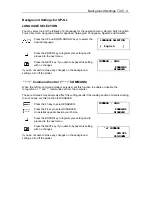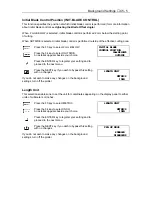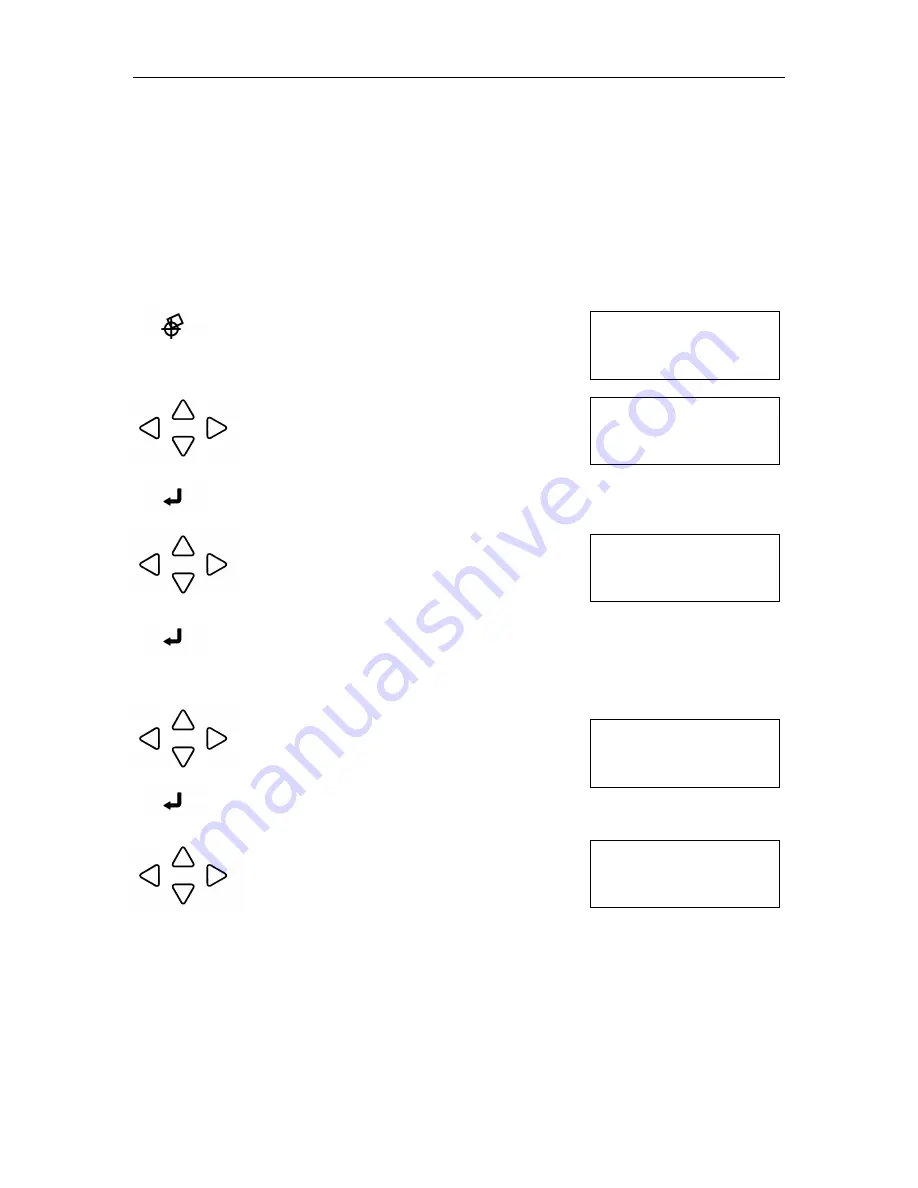
Advanced Functions and Settings
♦
C4 - 26
AXIS POINT 1
X= 0 mm
Y= 0 mm
AXIS POINT 1
X=+ 10 mm
Y=+ 8 mm
AXIS POINT 3
X=+ 9 mm
Y=+ 408 mm
DISTANCE
POINT 1-2
00399.6 mm
OK? 00400.0 mm
AXIS POINT 2
X=+ 410 mm
Y=+ 9 mm
Axis Alignment Adjustment
When the light pointer is selected and the AXIS ALIGNMENT key is pressed, the pen carriage
and media move into position so that the light pointer is in the same position as the cutter/pen in
READY mode. In this case, the position of the light pointer represents the position of the
cutter/pen in READY mode.
If the loupe or bombsight has been selected, neither the pen carriage nor the media will move
evenly, even though the AXIS ALIGNMENT key has been pressed because the loupe is already in
the same position as the cutter/pen in READY mode. The light pointer does not light. If you are
pointing to a registration mark colored with an illegible color such as red, use the loupe.
Press the ALIGNMENT key to select the Axis
Alignment mode.
Then the Axis Alignment menu appears.
Press the POSITION key to move the light
pointer or the loupe to the Axis Point 1.
Press the ENTER key to store the setting.
The following menu appears.
Press the POSITION key to move the light
pointer or the loupe to the Axis Point 2.
Press the ENTER key to store the setting.
If select the two point method, the Axis Origin
Point menu appears. If you select the three
point method, the Axis Point 3 menu appears.
Press the POSITION key to move the light
pointer or the loupe to the Axis Point 3.
Press the ENTER key to store the setting.
The following menu appears.
If the distance between point 1 and point 2 is
unknown press ENTER key to skip to the next
step.
If the distance between point 1 and point 2 is
known value, use the POSITION key to change
the distance value to that of the printed image
the distance between point 1 and point 2. The
measured distance shown on the 3
rd
row. Set
the actual distance on the 4
th
row.
Press the RIGHT or LEFT ARROW key to
move the cursor.
Press the UP or DOWN key to increase or
decrease the number of distance value.
Содержание Cutting Pro FC4100-100
Страница 1: ...cutting pro FC4100 series series USER S MANUAL 1 a...
Страница 77: ...Advanced Functions and Settings C4 15 Setting a negative expansion limit Setting a positive expansion limit...
Страница 138: ...Setting the Interface Functions C7 7 Input Output Circuitry Input Output Timing Chart...
Страница 146: ...Specifications C8 5 External Dimensions FC4100 75 without Stand FC4100 75 with Stand and Basket Option...
Страница 147: ...Specifications C8 6 FC4100 100 without Stand FC4100 100 with Stand Standard and Basket Option...
Страница 148: ...Specifications C8 7 FC4100 130 without Stand FC4100 130 with Stand Standard and Basket Option...
Страница 169: ...The specifications etc in this manual are subject to change without notice Printed in U S A Part No 53801 072T Rev B asd...