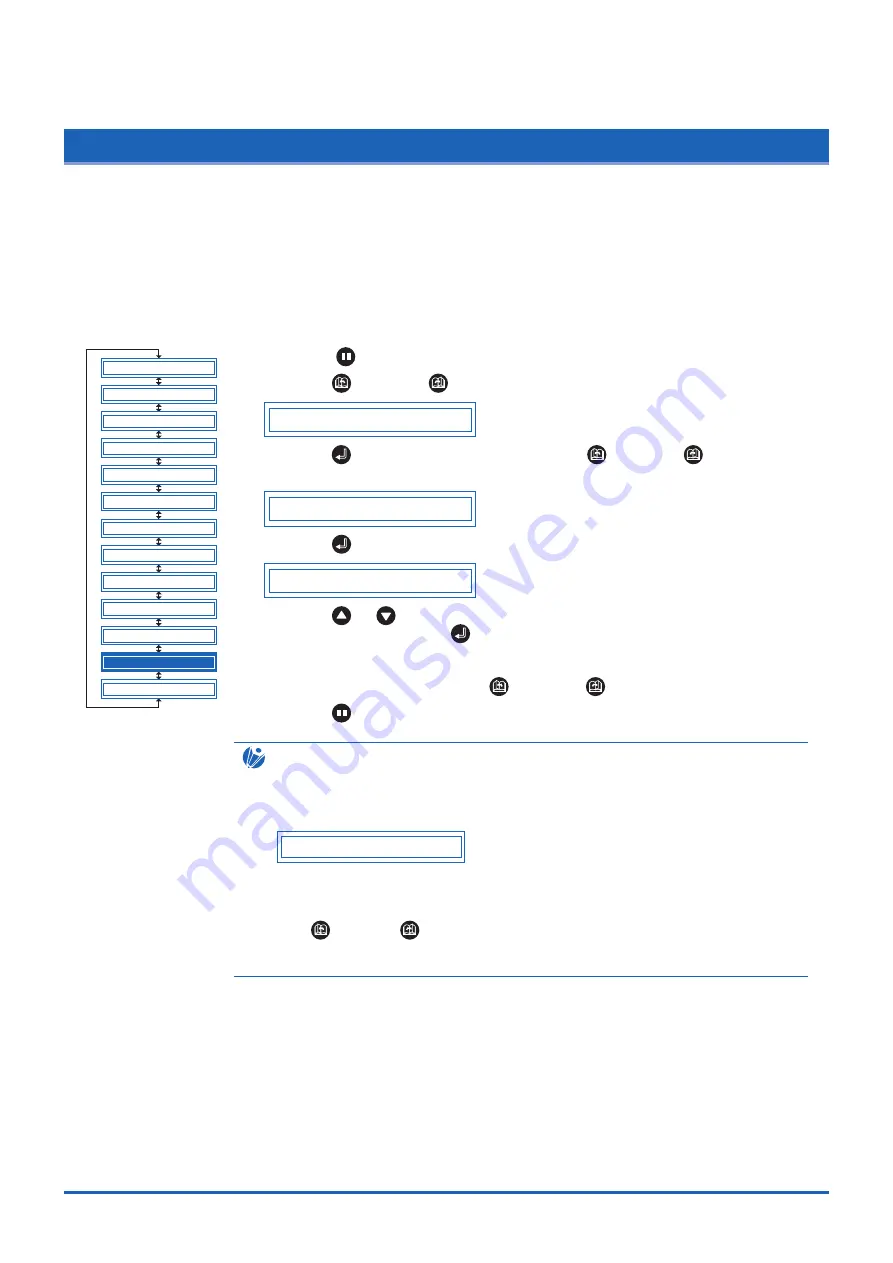
4-38
Function Settings and Operations
4.33 Setting the PAPER READY TIME
This function is used to set the length of time required for a medium that has been pulled out from a roll to
become acclimated to the operating environment in order to prevent adverse cutting or plotting results due to
medium expansion or contraction.
After the medium feed operation has been completed ("4.10 Setting the INITIAL FEED Length"), rewind half
of the medium length that was fed ("4.30 Setting the PAGE LENGTH"), and then leave it for the specified
length of time to allow it to become acclimated to the environment.
This setting becomes effective when ON has been selected for the INITIAL FEED setting.
(1) Press the
(PAUSE) key to switch to PAUSE mode.
(2) Press the
(NEXT) or
(PREV.) key until the following menu is displayed.
S E T U P M E N U
(3) Press the
(ENTER) key, and then press the
(NEXT) or
(PREV.) key
until the following menu is displayed.
P A P E R R E A D Y T I M E
(4) Press the
(ENTER) key to display the PAPER READY TIME setting.
U N T I L 0 s e c
Press the
or
key to specify one of the available PAPER READY TIME
settings, and then press the
(ENTER) key.
"0", "60", "120", "180", "300", "420", "600" (seconds)
To cancel the selection, press the
(NEXT) or
(PREV.) key.
(5) Press the
(PAUSE) key to cancel PAUSE mode.
CHECKPOINT
• The setting is retained in the internal memory even when the power is turned off.
• If a PAPER READY TIME setting has been specified, the amount of time remaining
(countdown time) is displayed on the LCD.
U N T I L 1 5 s e c
• Plotting or cutting of data that has been sent to the plotter during the PAPER READY
TIME operation is performed immediately after the PAPER READY TIME and PAPER
LOAD operations have been completed ("4.34 Setting the PAPER LOAD Function").
• If the
(NEXT) or
(PREV.) key is pressed during a PAPER READY TIME
operation, the plotter immediately aborts the PAPER READY TIME operation and starts
the PAPER LOAD operation ("4.34 Setting the PAPER LOAD Function").
B L A D E W A R E S E T U P
C U T L I N E P A T .
T A N G E N T I A L
I N I T . B
P E N U P S P E E D
I N I T I A L F E E D
T E S T
F E E D & C U T
P E N U P / D O W N
C L E A R B U F F E R
A U T O P R E F E E D
A D V A N C E D F U N C .
S E T U P M E N U
Содержание CE5000-120AP
Страница 1: ...CE5000 120AP USER S MANUAL MANUAL NO CE50AP UM 152 CUTTING PRO...
Страница 12: ...CHAPTER 1 Introduction 1 1 Checking the Accessories 1 2 Parts Names and Functions 1 3 Assembling the Stand...
Страница 103: ...A 4 Appendix Appendix C External Dimensions 1487 1020 1189 Units mm Dimensional accuracy 5 mm...



































