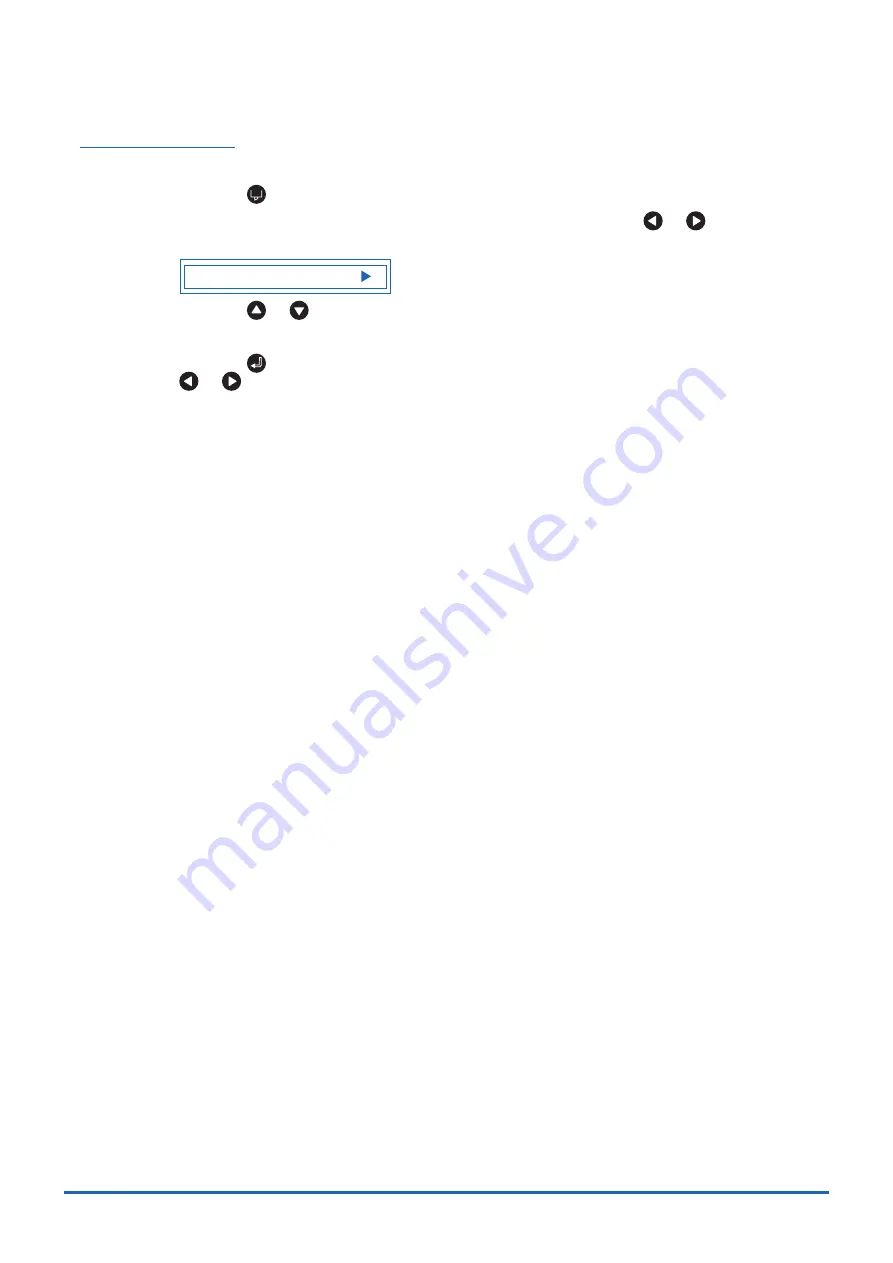
Basic Settings and Operations
3-5
Setting QUALITY
Sets the acceleration used in cutting.
(1) Press the
(COND.) key in READY mode to display the cutter-pen conditions.
(2) Select the setting area (condition number) to be set, and then use the
or
key to move
the
s
symbol to the position shown below.
2 0 9 U + 1 2 3 3 0 2
(3) Press the
or
key to select the value to be changed in the range specified below
"1", "2"
Press the
(ENTER) key to confirm the selection. If other conditions are to be set, press the
or
key to move the
s
symbol to the parameter to be set.
Содержание CE5000-120AP
Страница 1: ...CE5000 120AP USER S MANUAL MANUAL NO CE50AP UM 152 CUTTING PRO...
Страница 12: ...CHAPTER 1 Introduction 1 1 Checking the Accessories 1 2 Parts Names and Functions 1 3 Assembling the Stand...
Страница 103: ...A 4 Appendix Appendix C External Dimensions 1487 1020 1189 Units mm Dimensional accuracy 5 mm...






























