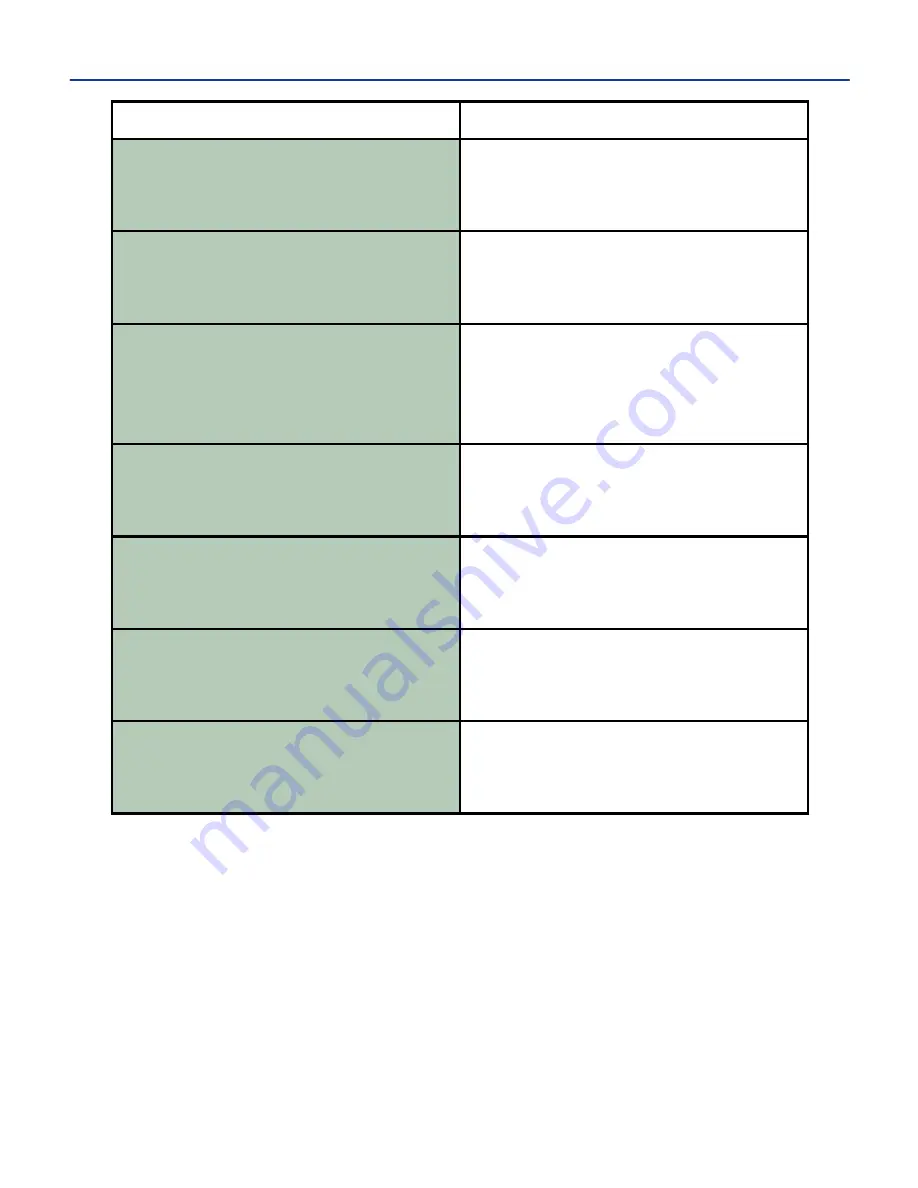
ERROR MESSAGES
MEANING
Storage is full
The printer has reached the limit of possible
saved labels. To create space, delete unused
labels as explained in "Deleting Current Labels"
section of this guide.
Value too large
No more room exists to add the desired character
to the label.
Not compatible with
current stock
The unit knows which supply is currently loaded
in the printer. If you try to retrieve a saved label
that was saved using a different supply size, this
error will alert you so that you cannot retrieve
that label until the proper size supply is loaded
in the printer.
Label design was
not stored
The label design was not stored due to the
memory being full or due to a canceled save.
Please close the cover
You must close the printer cover before printing.
Out of memory
You have reached the maximum number of lines
to a label.
Load label stock
The supply is not loaded in the printer, or the
printer cannot read the bar code on the back of
the supply.
-48-
10. TROUBLESHOOTING TIPS cont.
Содержание DuraLabel 2000
Страница 55: ...NOTES 52...




















