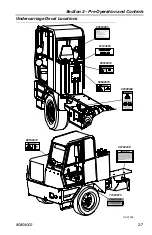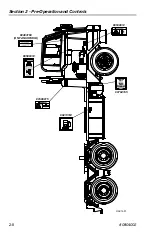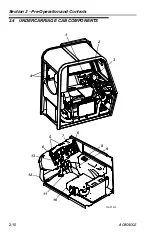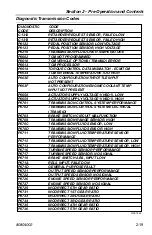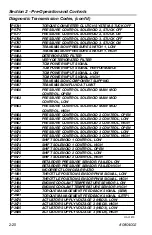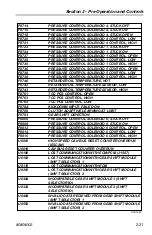Section 2 - Pre-Operation and Controls
2-16
80804002
Checking Fluid Levels
Use the following procedure to display oil level information.
To enter the oil level function:
1. Park vehicle on a level surface, shift to N (Neutral) and apply the parking brake.
2. Simultaneously press the Up and Down arrows
(1)
one time.
3. The fluid level reading may be delayed until the following conditions are met:
Note:
The indication of a delayed fluid level check is a flashing display and a
numerical countdown.
• Engine is at idle.
• The fluid temperature is between 60°C (140°F) and 104°C (220°F).
• Transmission is in N (Neutral)
• The vehicle has been stationary for approximately two minutes to allow the
fluid to settle.
• The engine is at idle (below 1000 rpm - not “fast” idle).
4. The shift selector displays the oil level data as follows:
• Correct Fluid Level
- “oL” is displayed (“oL” represents “Fluid (Oil) Level Check”)
followed by “oK”. The “oK” display indicates the fluid is within the correct fluid
level zone. The sensor display and the transmission dipstick may not agree
exactly because the oil level sensor compensates for fluid temperature.
OAC1790
1
N
D
OAC1801
Содержание XL3100IV
Страница 6: ...Read This First d 80804002 NOTES...
Страница 24: ...Section 1 General Safety Practices 1 14 80804002 NOTES...
Страница 33: ...Section 2 Pre Operation and Controls 2 9 80804002 NOTES...
Страница 53: ...Section 2 Pre Operation and Controls 2 29 80804002 NOTES...
Страница 61: ...Section 2 Pre Operation and Controls 2 37 80804002 NOTES...
Страница 79: ...Section 3 Operation 3 9 80804002 NOTES...
Страница 108: ...Section 3 Operation 3 38 80804002 This Page Intentionally Left Blank...
Страница 152: ...Section 5 Lubrication Maintenance 5 38 80804002 NOTES...
Страница 164: ...Section 7 Specifications 7 10 80804002 This Page Intentionally Left Blank...