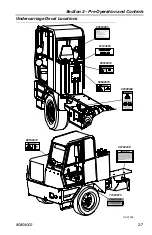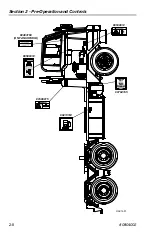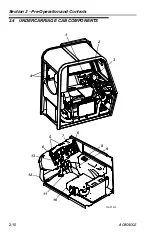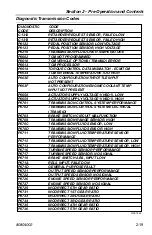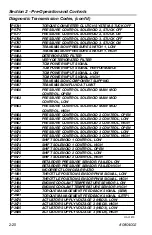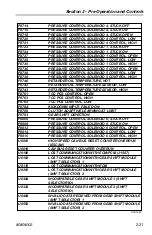Section 2 - Pre-Operation and Controls
2-14
80804002
Accessing Prognostics
When you are alerted via the wrench icon on the transmission shift selector that
service is due, you can check the status by toggling through the shift selector display
as follows.
Be sure to park the vehicle on a level surface, shift to N (Neutral)
and apply park brake before accessing prognostics through the shift selector
Oil Life Monitor
Simultaneously press the Up and Down arrows
(1)
two times. “oM” appears followed
by a number from 99 to 0, which represents the percentage of oil life remaining
before a fluid change is required.
Filter Life Monitor
Simultaneously press the Up and Down arrows
(1)
three times. “FM” appears
followed by either “oK” or “Lo”. “oK” means filter(s) do not need changed and “Lo”
means filter(s) need changed.
Transmission Health Monitor
Simultaneously press the Up and Down arrows
(1)
four times. “TM” appears followed
by either “oK” or “Lo”. “oK” means no clutch maintenance is required, and “Lo”
means clutch maintenance is required.
OAC1740
1
N
D
OAC1750
1
N
D
OAC1760
1
N
D
Содержание XL3100IV
Страница 6: ...Read This First d 80804002 NOTES...
Страница 24: ...Section 1 General Safety Practices 1 14 80804002 NOTES...
Страница 33: ...Section 2 Pre Operation and Controls 2 9 80804002 NOTES...
Страница 53: ...Section 2 Pre Operation and Controls 2 29 80804002 NOTES...
Страница 61: ...Section 2 Pre Operation and Controls 2 37 80804002 NOTES...
Страница 79: ...Section 3 Operation 3 9 80804002 NOTES...
Страница 108: ...Section 3 Operation 3 38 80804002 This Page Intentionally Left Blank...
Страница 152: ...Section 5 Lubrication Maintenance 5 38 80804002 NOTES...
Страница 164: ...Section 7 Specifications 7 10 80804002 This Page Intentionally Left Blank...