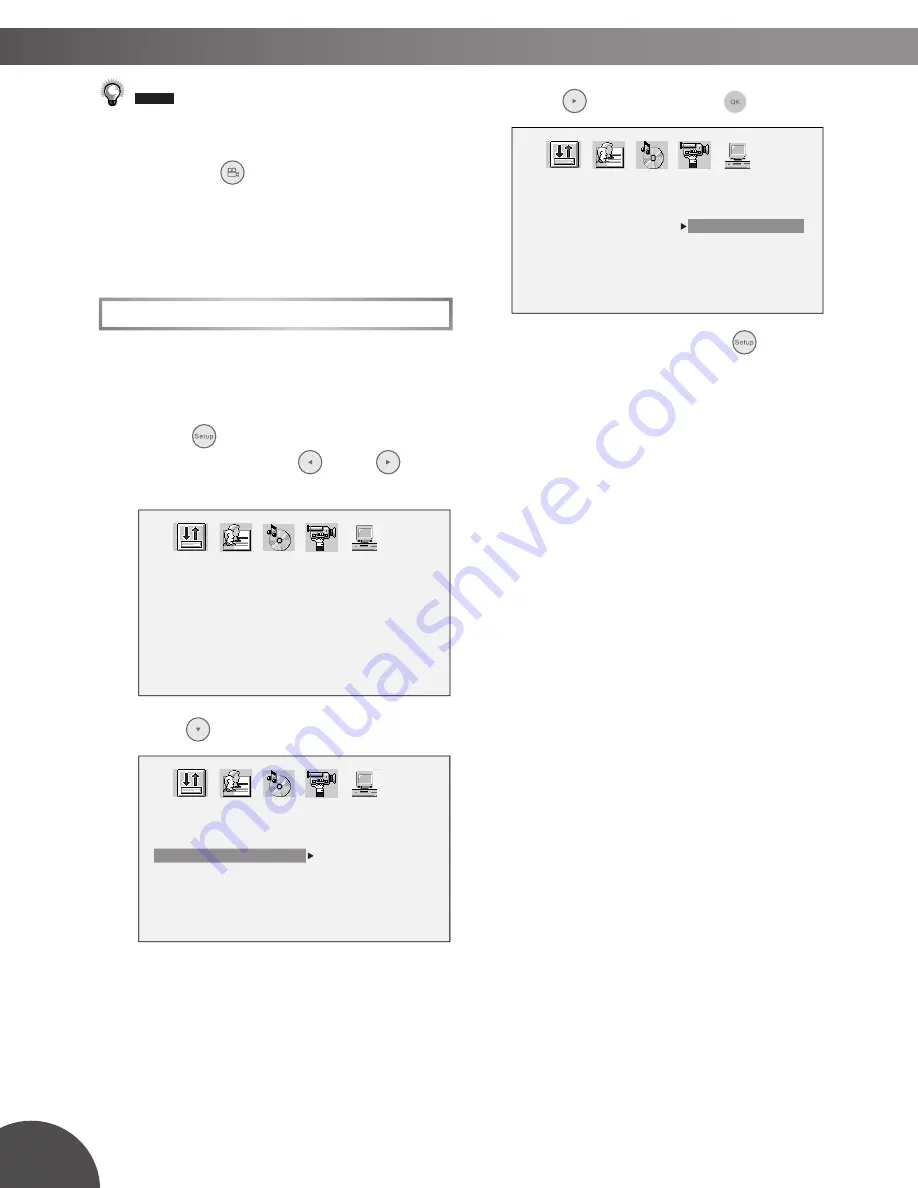
28
3
Press
Right
and then
OK
.
- To leave SETUP MENU, press
Setup
.
•
This operation works only with discs on which
multiple viewing angles are recorded.
•
Pressing the
Angle
button will change cam-
era angles for movies that support this feature
regardless of whether the ANGLE MARK feature
is “On” or “Off”.
Default
Default
will restore the player to the default
settings.
1
Press
Setup
to display the main
Setup Menu. Press
Left
/
Right
to highlight
SYSTEM SETUP
icon.
2
Press
Down
to highlight
DEFAULT
.
3-4
System Setup
- continued
SYSTEM SETUP
SCREEN SAVER
ANGLE MARK
DEFAULT
MAIN PAGE
SYSTEM SETUP
SCREEN SAVER
ANGLE MARK
DEFAULT
MAIN PAGE
RESTORE
SYSTEM SETUP
SCREEN SAVER
ANGLE MARK
DEFAULT
MAIN PAGE
RESTORE





















