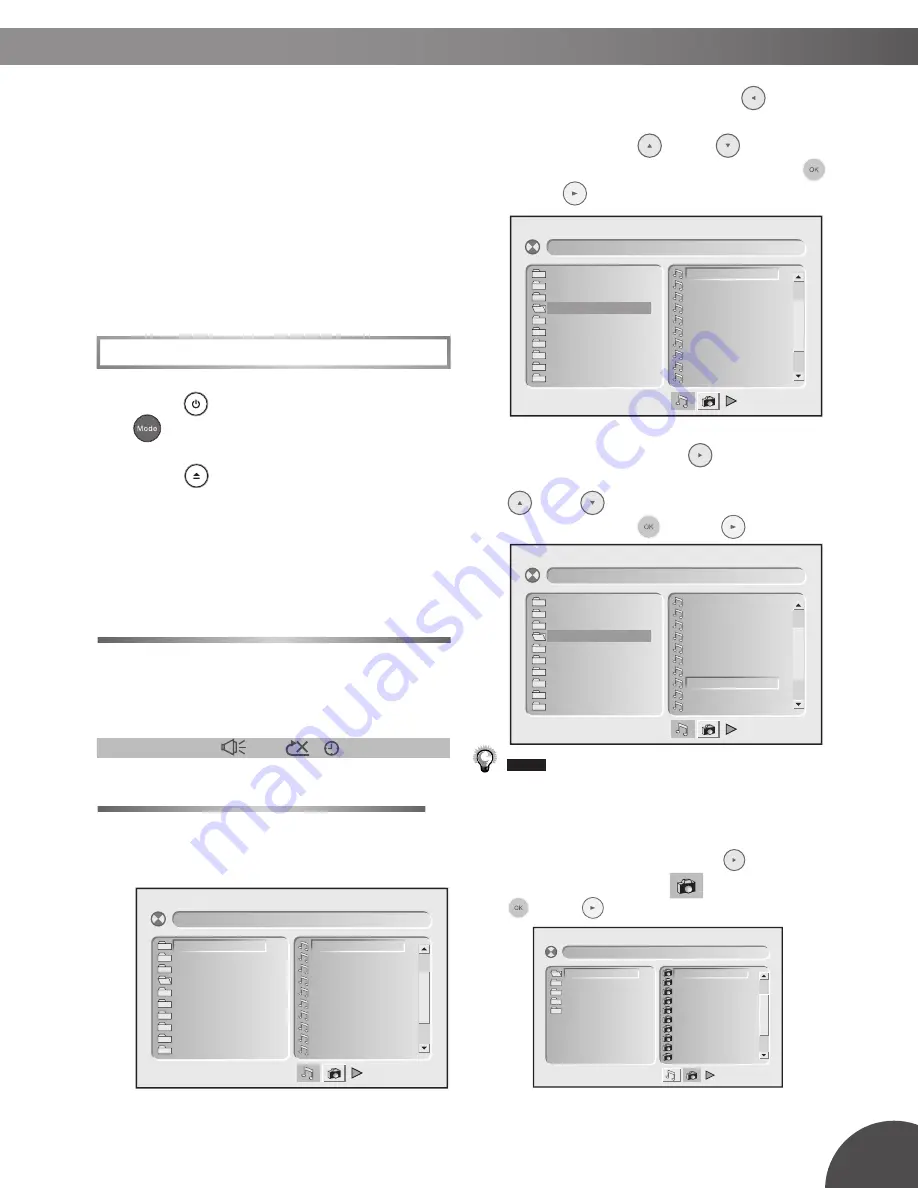
15
2-2
Audio CD Operation
Preparations:
Connect your Portable DVD Player to its source of
power, and connect any external equipment to its
outputs if desired. If external equipment is connected:
•
Turn the TV on and select the video input source
that will receive the Player’s video output.
•
Turn the stereo system on if the Player has been
connected to one. Select the stereo system’s input
that will play the audio from the DVD Player.
Basic Playback
1
Press
Power
on the top panel. Press
Mode
to select DVD Mode.
2
Press
Eject
on the top panel to open
the disc cover and place an audio CD.
3
Close the cover. Disc playback starts
automatically.
Playing an Audio CD without a Title Menu
4
If the disc contains no title menu, an
information display appears on the top
of the screen.
TRK 2/16
00:02:06
Playing an Audio CD with a Title Menu
4
If the disc contains a title menu, the
menu will be shown on the screen.
5
To select a fi le folder, press
Left
to
enter the folder list on the left of the
screen, press
Up
/
Down
to
highlight a folder and then press
OK
or
Play
.
6
To play a track, press
Right
to enter
the fi le list on the right of the screen,
press
Up
/
Down
to highlight a track
and then press
OK
or
Play
.
•
Some discs may contain both music and picture
fi le formats. When the player reads the disc,
music fi les will be the priority to be played. To
select Picture CD mode, press
Right
until
the Picture CD symbol
is selected. Press
OK
or
Play
.
[ ITALIAN OPERA]01––––––
01. 01 ––––––
02. 02 ––––––
03. 03 ––––––
04. 04 ––––––
05. 05 ––––––
06. 06 ––––––
07. 07 ––––––
08. 08 ––––––
09. 09 ––––––
10. 10 ––––––
01. CITY JAZZ
02. CLASSICAL
03. MOVIE OST
04. ITALIAN OPERA
05. MUSICAL
06. US POP
07. UK POP
08. HEAVY METAL
09. SONATA
10. RAP
[ ––– CITY JAZZ]01––––––
01. 01 ––––––
02. 02 ––––––
03. 03 ––––––
04. 04 ––––––
05. 05 ––––––
06. 06 ––––––
07. 07 ––––––
08. 08 ––––––
09. 09 ––––––
10. 10 ––––––
01. CITY JAZZ
02. CLASSICAL
03. MOVIE OST
04. ITALIAN OPERA
05. MUSICAL
06. US POP
07. UK POP
08. HEAVY METAL
09. SONATA
10. RAP
[ ITALIAN OPERA]08––––––
01. 01 ––––––
02. 02 ––––––
03. 03 ––––––
04. 04 ––––––
05. 05 ––––––
06. 06 ––––––
07. 07 ––––––
08. 08 ––––––
09. 09 ––––––
10. 10 ––––––
01. CITY JAZZ
02. CLASSICAL
03. MOVIE OST
04. ITALIAN OPERA
05. MUSICAL
06. US POP
07. UK POP
08. HEAVY METAL
09. SONATA
10. RAP
[JAPAN]001.JPG
001. 001
002. 002
003. 003
004. 004
005. 005
006. 006
007. 007
008. 008
009. 009
010. 010
01. JAPAN
02. CANADA
03. FRANCE
04. BRAZIL
05. EGYPT






























