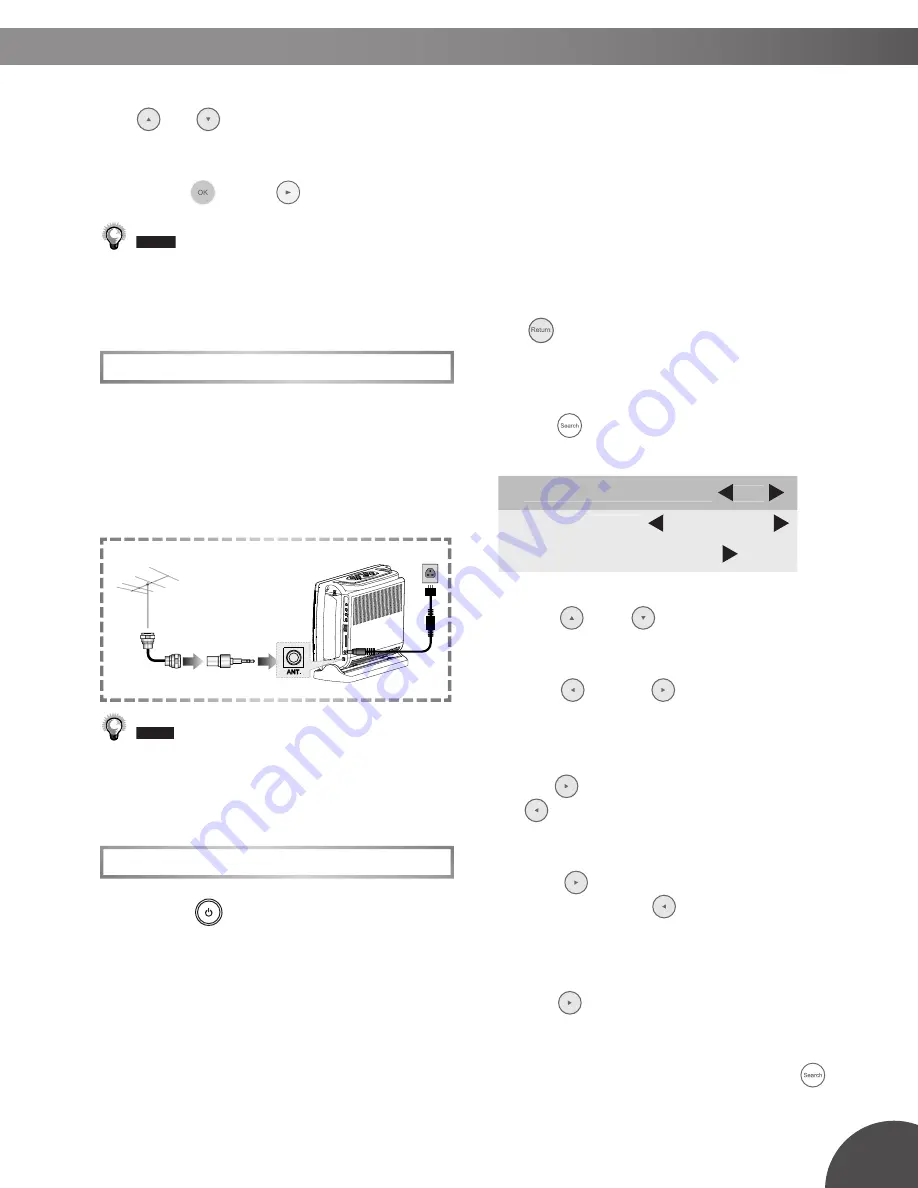
9
1-1
Getting Started
- continued
3
A fi le list appears on the screen, press
Up
/
Down
on the remote control to
select a preferred Picture or Music fi le.
4
Press
OK
or
Play
.
•
If the JPEG fi le size is over 1.0 MB, it may take
more time to read.
Receiving TV Signal
Connecting Option:
For best reception connect your existing
home TV aerial. The inbuilt telescopic
aerial can only be used when located in a
high signal strength area.
Before connecting your TV aerial to the
aerial input socket you will need to attach the
supplied aerial adaptor.
How to Use TV Tuner
1
Press
Power
on the top panel.
The player directly enters “TV Tuner”
Mode.
The DVD player has a “blue screen” mode
which is used to:
•
replace weak or “noisy” video signals
with a blue screen
•
mute the audio portion which may be
disturbing under such conditions
When you fi rst turn on the unit, the blue
screen mode will be ON.
Press
Return
on the remote control
whenever you wish to toggle the blue screen
mode from ON to OFF, or vice versa.
2
Press
Search,
a TV tuner window is
shown on the screen.
3
Press
Up
/
Down
to highlight a
preferred option.
4
Press
Left
/
Right
to select a
setting for the highlighted option.
Channel
•
Press
Right
to select the next channel
Right
Right
or
Left
to select the previous channel.
Freq:
•
Press
Right
to increase the fre-
quency or press
Left
to decrease
the frequency for the best tuning.
Auto search:
•
Press
Right
and tuner search starts
automatically.
5
To leave the TV tuner window, press
Search
again.
CHANNEL 56
FREQ 415.3MHz
AUTO RESEARCH
PAL
Antenna


























