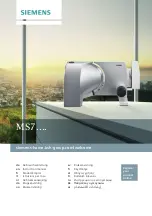Popcorn Topping Dispenser
and Base
Model Series 2396 and 2495
Page 11
gmpopcorn.com
OPERATING INSTRUCTIONS
Controls and Their Functions
HEAT SWITCH (Power Switch):
Three position rocker switch.
HEAT ONLY
(up position)
—
activates the LED lights, heater/blower (to maintain cabinet
temperature), heater in pedestal, heated line option (if equipped), and photo-
eye sensor (if equipped)
—
pump is de-activated in heat only setting.
CENTER position
—
power OFF
PUMP & HEAT
(down position)
—
activates the pump(s)
, LED lights, heater/blower (to
maintain cabinet temperature), heater in pedestal, heated line option (if
equipped), and photo-eye sensor (if equipped).
PUSH BUTTON PUMP SWITCH (Manual Dispense):
Press the push button to manually
dispense topping continuously, release button to stop dispensing.
Note:
For units with a photo-eye, when a push button is activated, the sensor is deactivated.
When popcorn leaves the photo-eye detection area, the sensor becomes active again.
ADA REMOTE - PUSH BUTTON PUMP SWITCH (if equipped):
Remote manual dispense
button
—
press button to dispense, release button to stop dispensing. (Dual Pedestal
Models have an ADA Remote Switch option for each pedestal.)
RED PILOT LIGHT:
Pilot Light is on the control box of the rack assembly. Light indicates when
pump is active (dual pedestal models have a pilot light for each pedestal).
1 AMP FUSE:
Protects pump from an overload condition (dual pedestal models have a fuse for
each pump.)
Pilot Light
Heat Switch
1 AMP
Fuse
Remote Pump
Switch
(if equipped)
Push Button
Pump Switch
Drip Pan/Insert
Single pedestal, open rack assembly shown
for general reference.