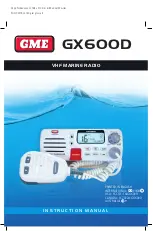GX600D
INSTRUCTION MANUAL
PAGE 9
can also send your position to another vessel or request
their position. DSC has a number of advantages over
voice calls including the ability to handle increased radio
traffic and the automatic identification of your ship and its
position in the event of an emergency.
DSC is part of the Global Maritime Distress and Safety
System (GMDSS) and will eventually replace audible
listening-watches on distress frequencies. It will also be
used to announce routine and urgent maritime safety
information broadcasts to other ships in the area.
DSC calls are sent and received on CH70. The GX600D
has two receivers, one of which is dedicated to CH70.
Therefore, regardless of which channel you are operating
on, the GX600D will not miss a DSC call.
USER MMSI (MARINE MOBILE SERVICE
IDENTITY)
A User MMSI is a 9-digit number used to identify a DSC
capable Radio. The number is used to selectively call other
vessels and is issued by your local Maritime Authority
(AMSA in Australia).
NOTE:
Before you can use DSC, you must have entered
your User MMSI number into your GX600D. If you don’t yet
have a User MMSI, please register with your local Maritime
Authority who will then issue a unique MMSI number.
Please refer to the User MMSI section of the Configuration
Menu on page 19 of this manual for instructions on
entering your User MMSI.
DISTRESS CALLS
To make a DSC Distress Call:
Always use the Red
DISTRESS
button on the GX600D’s
front panel. To make any other DSC call, use the
CALL
button on the microphone.
MAKING A DISTRESS CALL:
1. Open the Red DISTRESS cover.
2. Briefly press the
DISTRESS
key. The display shows the
‘Nature of distress’ Menu list.
3. Use the
or
keys to select the nature of the distress.
The list includes: Undefined, Fire, Flooding, Collision,
Grounding, Listing, Sinking, Disabled, Abandoning,
Piracy and Man Overboard.
4. With the correct distress item selected, press and hold
the
DISTRESS
key for 5 seconds. The display will flash
and the radio will count from 5 down to 1, beeping at
each count.
NOTE:
To cancel the distress call, release the
DISTRESS
key before the countdown is completed. The radio will
return to normal operation on CH16.
5. When the countdown is complete, the DISTRESS call will
be sent on Channel 70 (whether CH70 is busy or not).
After the distress call is sent, the radio switches to CH16
and the display shows ‘DISTRESS’ and ‘Wait Ack …’ to
indicate it is now in the distress mode and is waiting for
an acknowledgement from another radio.
While in distress call mode, the GX600D is set on CH16
and the user cannot change channels. The keys on the
microphone are disabled and all front panel keys except for
SQL are disabled. If the
PTT
is pressed, the radio transmits
on CH16 on HI power.
If an acknowledgement is not received, the distress call
will be resent at around 4 minute intervals (whether CH70
is busy or not) – for as long as the radio remains in the
distress call mode.
NOTE:
A distress call can also be resent immediately at any
time by holding the DISTRESS key again for 5 seconds.
The distress call mode is cancelled when a DISTRESS
ACKNOWLEDGE is received or the
16
key is pressed.
The radio then returns to normal operation on CH16.
NOTE:
A Distress Acknowledge response is generally sent
by a coastal base station.
RECEIVING A DISTRESS CALL
When a Distress Call is received:
If Auto channel in the Setup Menu is to ON the GX600D
switches to CH16 and generates an audible Distress Alert
alarm.
If Auto Channel is set to off the GX600D will ask “set to
CH16?” press the
CALL
button to accept and switch to
CH16 or press the
–
key to stop the alarm and remain on
the current channel.
The radio’s display then alternates between the name and
position of the vessel in distress and the time and nature
of the emergency at 3 second intervals:
Press the
–
key to cancel the alarm but continue displaying
the emergency information.
DISTRESS:
WAIT ACK . . .
DISTRESS:
SIRIUS
S 45° 23.48’
E 151°21.14’
Name & Position
of Vessel
DISTRESS:
LISTING
05:32 UTC
Nature of Distress
& Time